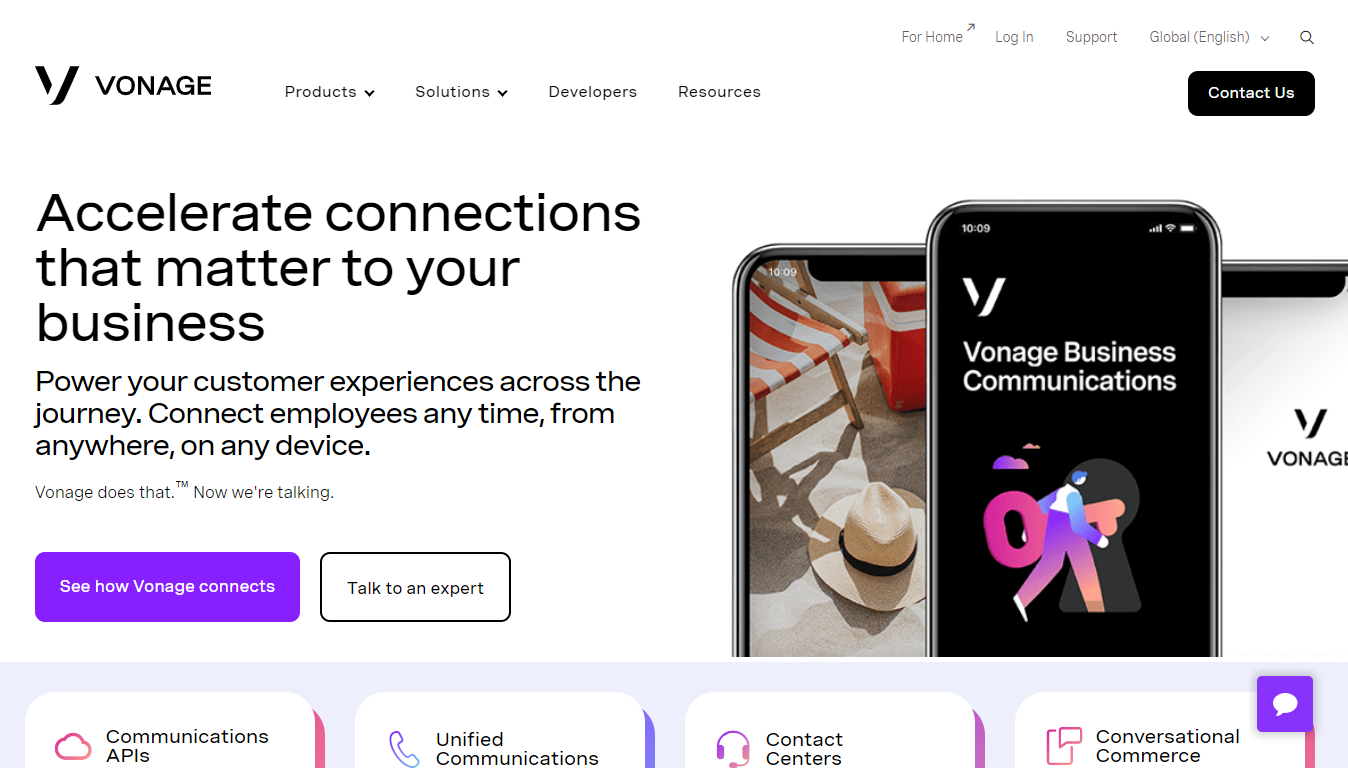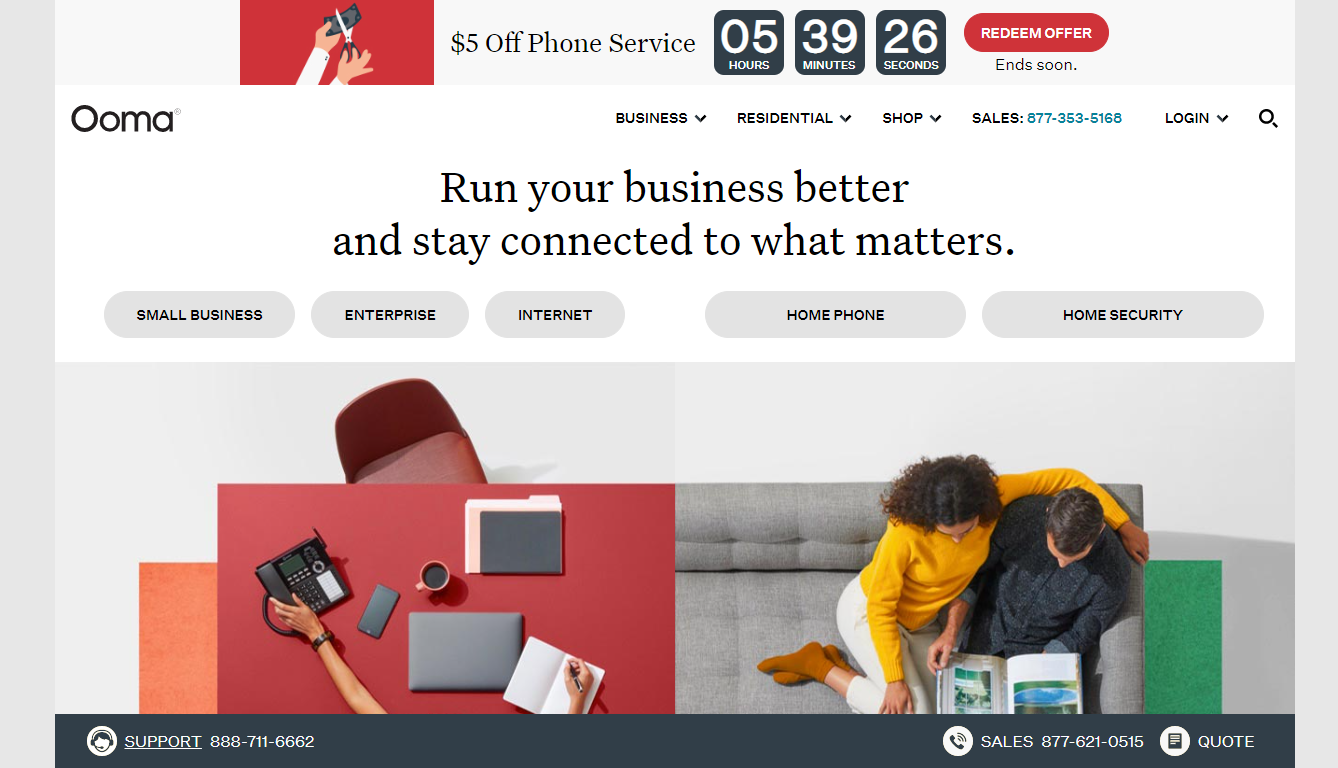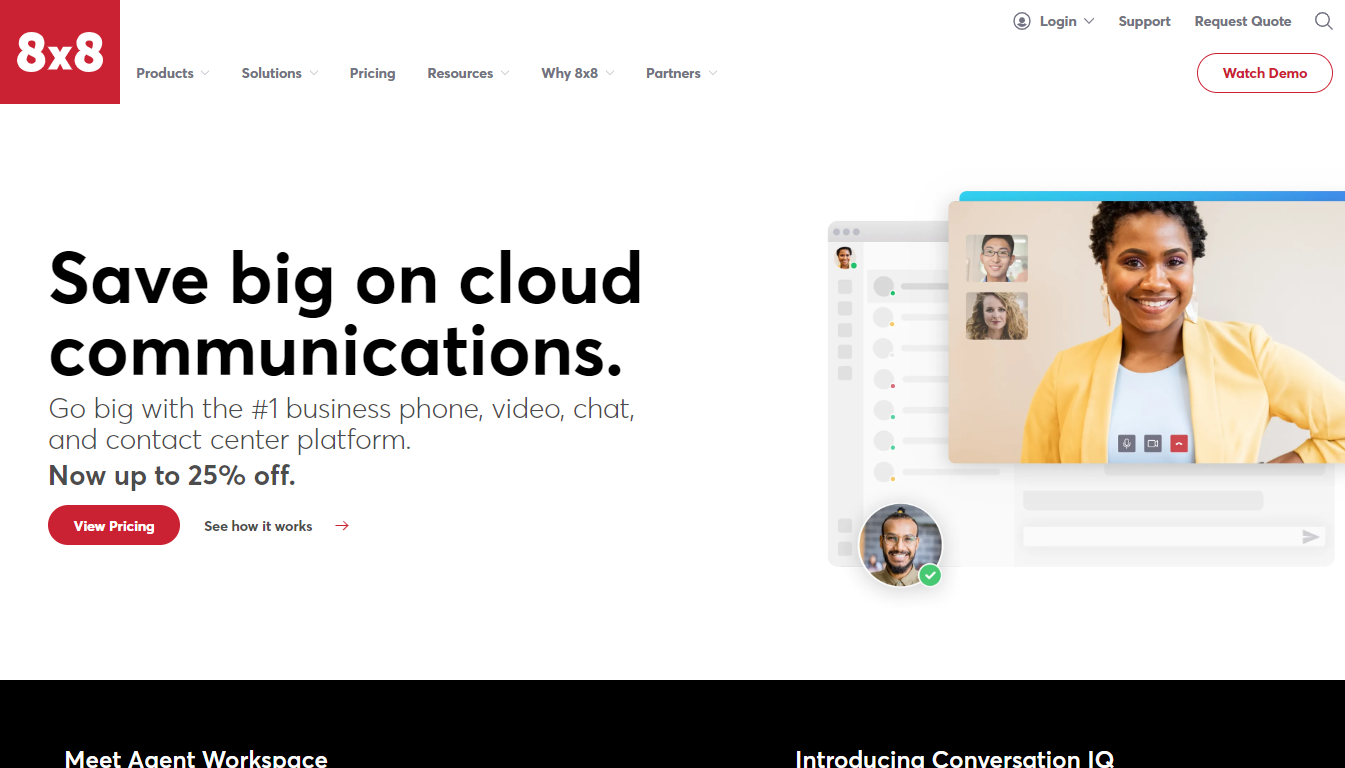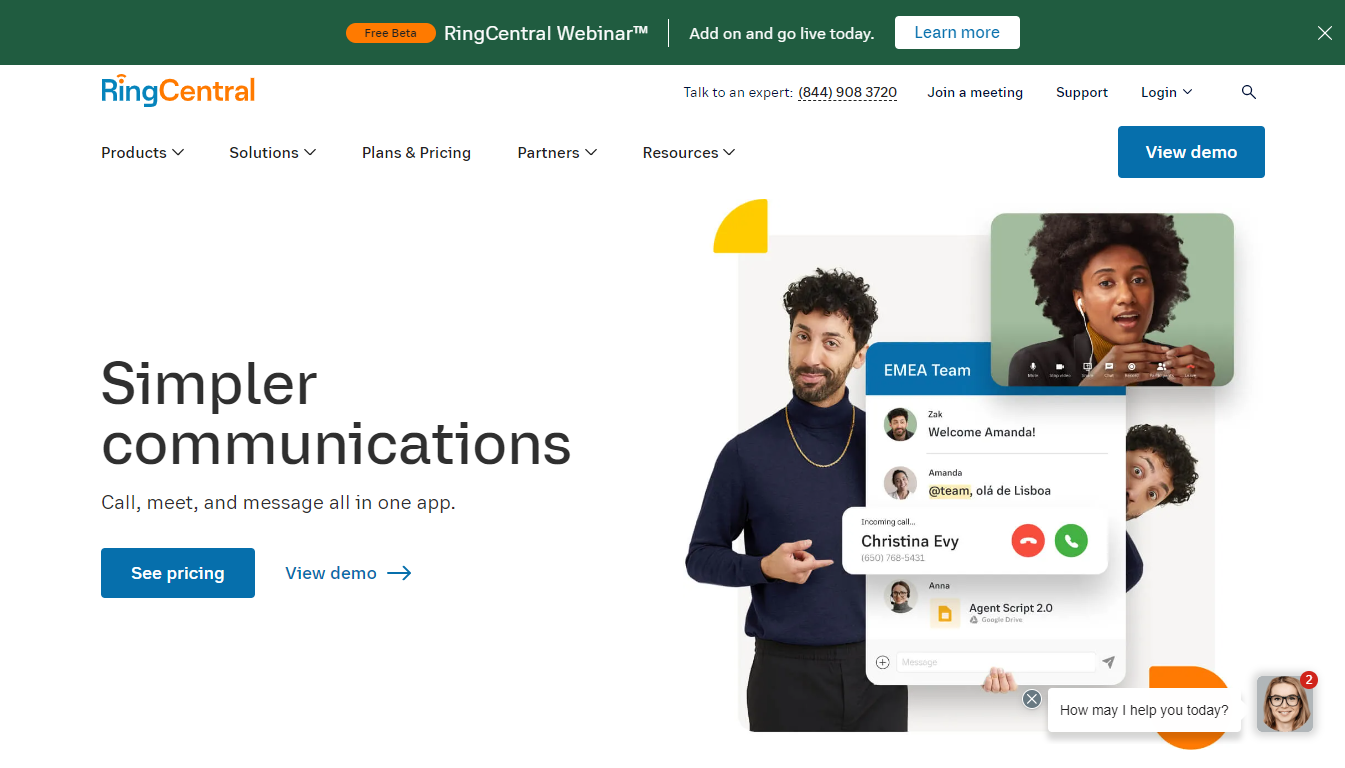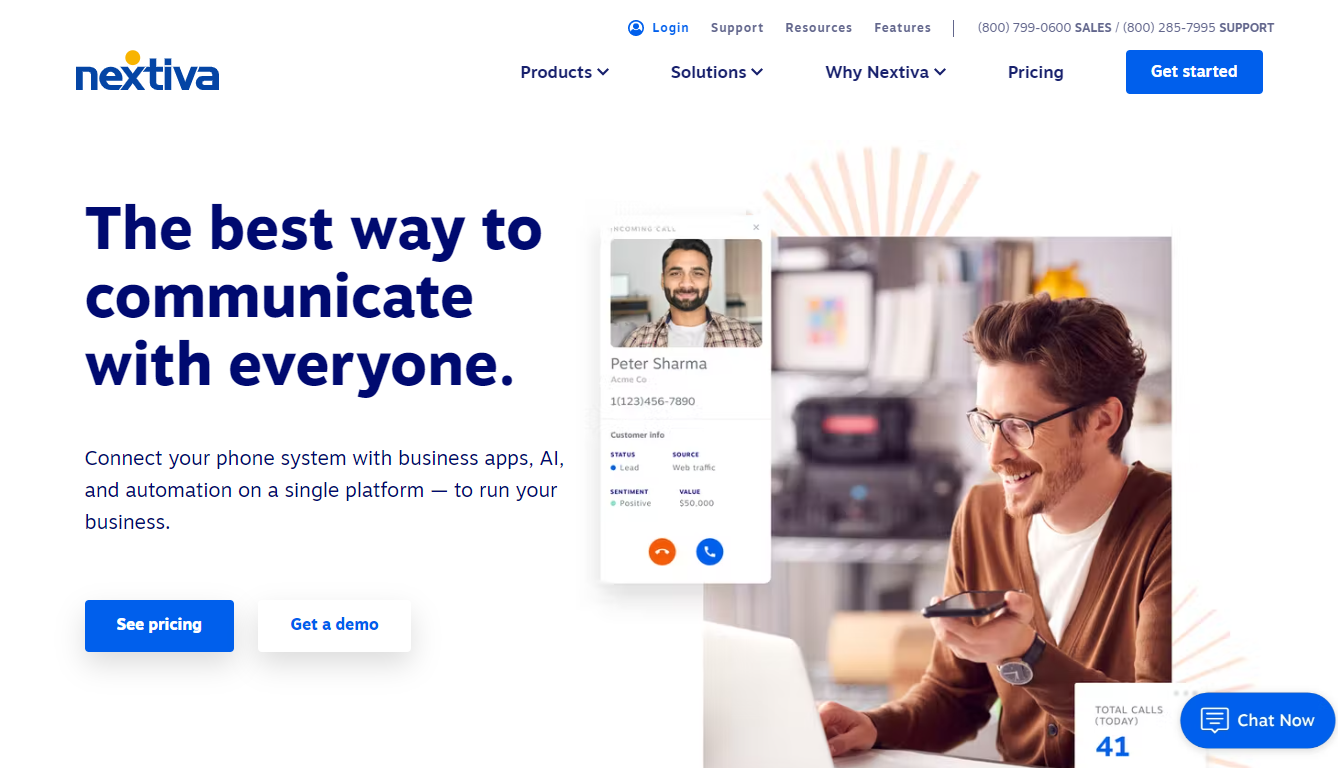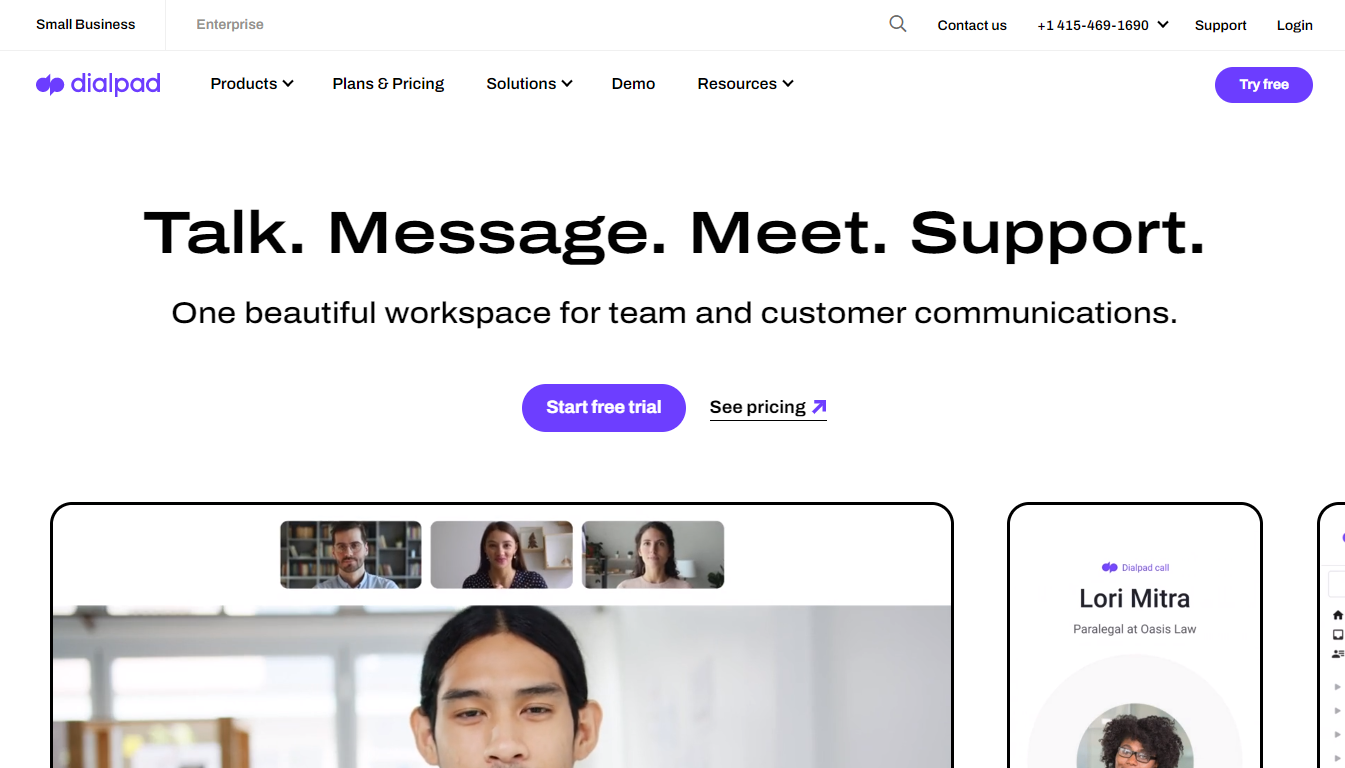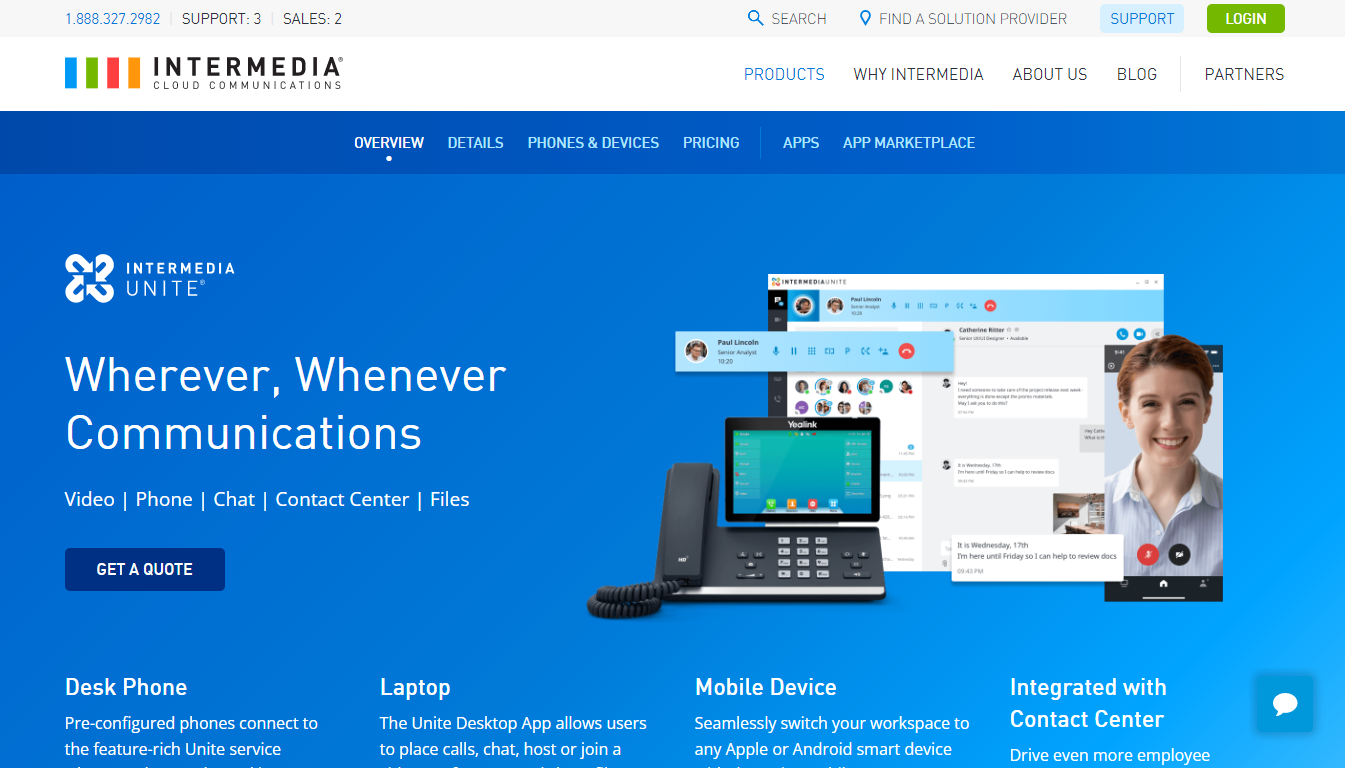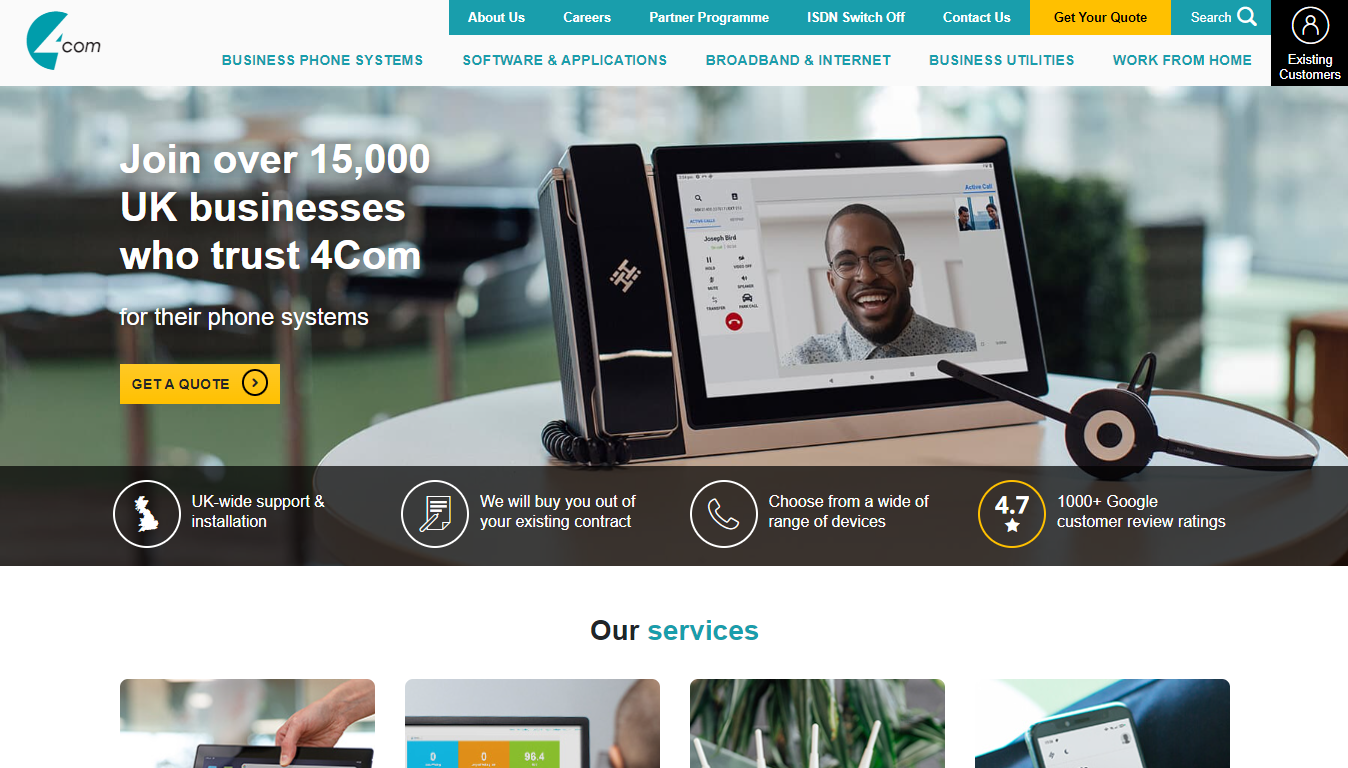Customers today are impatient. If they’re reaching out to you, they want hassle-free and instant communication. But with thousands of customers to manage, how do you ensure that each of them gets a flawless experience? With a great office phone system!
Whether you use a cloud-based system or a VoIP phone, these office systems are programmed to handle many mundane tasks automatically and offer a pleasant experience to the callers while keeping your interests in mind. But, if you’re confused about which system is right for your business, we’ve selected and reviewed the 10 best office phone systems in 2023. Let’s go!
Our Top Pick for the Best Office Phone System 2023: Vonage
Sure, all the 10 office phone systems we’ve picked out are game-changers when it comes to business-customer communication but the best of the bunch is clearly Vonage.
Here’s why Vonage stands out:
The 10 Best Office Phone Systems for 2023
Before we dive into the details, here’s our 10 best office phone systems:
- Vonage: Best Office Phone System Overall
- Ooma: Excels in Creating Ring Groups
- 8×8: Ideal for Intelligent Call Routing
- RingCentral Office: Superb Add-ons And Integrations
- Nextiva: Ideal for Beginners
- DialPad: Best AI-powered Office Phone
- Intermedia Unite: Must-have for Remote Teams
- 4Com: Perfect for UK companies
- BT: Provides Outstanding Data Security
- Enreach: Popular for its Admin Panel
The Best Virtual Office Phone Systems 2023 Reviewed
Read on for reviews of the top 10 best phone systems for your office in 2023, we’ve tackled the features, pricing, pros and cons of each so you’ll have all the info you need to work out which is right for your business.
1. Vonage: Best Office Phone System Overall
Unified communications not only help your team but also ensure that your customers have a seamless experience. Trusted by businesses like Allstate, Dominos, and DHL, Vonage makes it easier for your customers to reach out to you.
Known to offer quality communication services and a whopping 99.9% uptime, Vonage’s phone services come with 50+ built-in smart features and integrated solutions. On top of that, every user gets access to unlimited calls and SMS, even on the most basic plan.
If you’re planning to hold meetings, Vonage is a great choice — it comes with unlimited meeting features for up to 100 people.
To make it easier for you to manage your team, Vonage has responsive desktop and mobile apps.
Manage your work on the go and extend its functionalities any time you want with quick add-ons and integrations.
Best Features
- Unlimited team messaging
- Unlimited calls and text messages
- Unlimited meetings for up to 100 people
- The advanced plan offers visual voicemail
- Call recording for up to 15 hours on-demand
More information about Vonage:
| Best For | Top Benefits | Price | Mobile Application | Free Trial | Integrations |
| Maximum uptime and team coordination | 1. Unlimited meetings
2. Unlimited calls and texts 3. Call recording |
Starting at $9.99/month | iOS & Android | 14-day trial | 20+ |
Pricing
Here are the plans offered by Vonage:
- Mobile: $19.99/month/line (App center, unlimited calls, unlimited team messaging)
- Premium: $29.99/month/line (Multi-level auto attendant, CRM integrations, unlimited meetings)
- Advanced: $39.99/month/line (Call recording, call group, visual voicemail)
Pros
- Integrate with your favorite tools
- Best-in-class phone sets
- Responsive customer service
- Dedicated plan for international communication
Cons
- Certain international numbers are blocked (but you can request to unblock them)
2. Ooma: Excels in Creating Ring Groups
Want business phones that are customized to your business needs and size? Try Ooma. It’s one of the few office phone services that offers separate plans for small businesses and enterprises, not based on their budget but based on their needs.
This makes it one of the best VoIP for small business.
Whether you need a cloud phone, VoIP phone, or virtual phone system, Ooma has it all. Most of their phone services also come with a virtual receptionist to manage your phone calls when you’re away.
If you’re still worried about missing important calls, try their multi-ring service. Under this, you can set multiple devices along with your office phone to ring at the same time when you get a call.
Another Ooma feature we like is the enhanced call blocking. Don’t worry about spammers or robocalls wasting your time — Ooma will ensure they never reach you.
Best Features
- Virtual receptionist on every plan
- Lets you customize your office phone system
- Multiple types of business phone systems
- Multi-ring and ring groups so that you never miss important calls
- Advanced call blocking system to keep away spammers
More information about Ooma:
| Best For | Top Benefits | Price | Mobile Application | Free Trial | Integrations |
| Creating ring groups | 1. Virtual receptionist
2. Multi-ring and ring groups 3. Advanced call blocking |
Starting at $99.99 | iOS & Android | 60-day free trial | 50+ |
Pricing
Here are the plans offered by Ooma:
- Basic: $99.9 for Ooma Telo White and $0 for their service (911 alerts, affordable international calls, voice clarity)
- Premiere: $99.9 for Ooma Telo White and $9.99 for their service (call blocking, the free second number, voicemail monitoring)
Pros
- Customizable features
- Diverse plans for businesses of all sizes
- Music on hold
- Perfect for team collaboration
Cons
- Headset connectivity could be improved
3. 8×8: Ideal for Intelligent Call Routing
8×8 is perfect if you need the best cloud phones for your company without breaking the bank.
Whether you’re looking for high-quality calls, chats, or video calls, 8×8 can provide it all. In short, it’s your central communication platform that boosts both productivity and customer satisfaction.
Along with unlimited calls and messages, you also get the benefit of countless advanced features like auto-attendant and visual voicemail.
To simplify team communication, 8×8 also offers automated meeting recording and transcription — get back to any important point in the meeting without going through the whole video whenever you want.
Another feature that makes 8×8 affordable and perfect for beginners is that it waives the first-month fee for every new user.
Best Features
- Personalized greetings to match your brand’s tone
- Simplifies sharing files and other content
- Automated meeting recording and transcription
- Video and audio conferencing for up to 100 people
- Auto-call attendant takes care of your calls when you are away
- Cheapest VoIP phone service
More information about 8×8:
| Best For | Top Benefits | Price | Mobile Application | Free Trial | Integrations |
| Affordable plans | 1. Personalized greetings
2. Audio-video conferencing 3. Auto-call attendant |
Starting at $15/user/month | iOS & Android | 30-day free trial | 60 |
Pricing
Here are the plans offered by 8×8:
- Small business phone system: $15/user/month (unlimited calling, call routing, automatic attendant)
- Voice, video, and chat for teams: $24/user/month (team messaging, integration with other business apps, 99.99% uptime guarantee)
- Advance call handling & analytics: $44/user/month (supervisor analytics, constant call monitoring, unlimited calling to 48 countries)
Pros
- Affordable plans
- No binding contracts
- Advanced call management
- Live chat with the sales team
Cons
- Needs better tutorials
4. RingCentral Office: Superb Add-ons And Integrations
RingCentral Office provides a seamless, integrated communication platform bringing your team together and closer to your customers.
It covers all the important parts of team communication — calls, texts, video calls, fax, content sharing, and more.
One of their best features is voicemail-to-text, under which all your voicemail is automatically transcribed to text if you don’t have the time to listen to them all.
Some of the higher tier plans also come with advanced call management features like call recording on demand and unlimited audio conferencing.
Connect to your team any time you want for as long as you want and keep track of every single minute of the conference.
If you want to truly level up your phone system, don’t forget to try RingCentral Office’s add-ons — RingCentral Rooms and RingCentral Room Connector to get an exclusive meeting space.
Best Features
- Call recording on demand
- Dedicated meeting rooms
- Detailed analytics and call log report
- Automated voicemail-to-text transcription to save you time
- High-quality video calls with 24-hour permitted duration
More information about RingCentral Office:
| Best For | Top Benefits | Price | Mobile Application | Free Trial | Integrations |
| Integrations & add-ons | 1. Call recording on demand
2. Dedicated meeting rooms 3. Voicemail transcription |
Starting at $19.99/user/month | iOS & Android | 15-day free trial | 200+ |
Pricing
Here are the plans offered by RingCentral:
- Essentials: $19.99/user/month (enhanced business messages, voicemail-to-text, call log reports)
- Standard: $27.99/user/month (unlimited audio conferencing, unlimited fax, 24-hour meeting duration, 24/7 support)
- Premium: $34.99/user/month (quality reports, real-time analytics, and more)
- Ultimate: $49.99/user/month (video conferencing up to 200 participants, professional implementation, device status alerts)
Pros
- Native add-ons
- Unlimited internet fax
- 24-hour meeting duration
- Multi-level auto attendant
Cons
- Needs to offer better support to customers
5. Nextiva: Ideal for Beginners
The biggest issue with most office phone systems is they are unnecessarily complicated.
Nextiva is the exception though, and that makes it perfect for beginners.
It helps you take your communication to the next level with a one-stop, user-friendly platform, and has arguably the best VoIP app in the industry.
Along with basic features like unlimited calling and voicemails, Nextiva also helps your business to easily get a toll-free number so that your company looks more professional and your customers find it easier to trust you.
Speaking of a professional look, the top-tier plans also let you record your own customized greeting for your callers.
Nextiva is also the perfect communication platform for remote teams, allowing them to collaborate better with features like screen sharing, internet fax, and video/audio conferencing.
Best Features
- Multi-level auto call attendant
- Lets you record personalized call greetings
- Screen sharing simplifies and makes team meetings engaging
- Easily integrates with Salesforce and Hubspot to simplify team management
- Helps you get toll-free numbers for your business to get a professional appeal
- One of the best office phone systems for small businesses
More information about Nextiva:
| Best For | Top Benefits | Price | Mobile Application | Free Trial | Integrations |
| Beginners | 1. Screen sharing
2. Salesforce/Hubspot integration 3. Free toll-free numbers |
Starting at $18.95/user/month | iOS & Android | 30-day free trial | At Least 23 |
Pricing
Here are the plans offered by Nextiva:
- Essential: $18.95/user/month (unlimited fax, toll-free numbers, voicemail)
- Professional: $22.95/user/month (Screen sharing, auto-attendant, salesforce/Hubspot integration)
- Enterprise: $32.95/user/month (Call recording, single sign-on, 3 professionally recorded greetings)
Pros
- Trusted by global brands
- Free trials and demos
- Multiple payment options
- Lets you buy or rent high-quality VOIP phones
Cons
- Number of recorded greetings limited to three
6. DialPad: Best AI-powered Office Phone
DialPad prides itself on being a truly unified communication platform for businesses with global teams and customer bases. Powered by AI, DialPad makes your communication processes quicker and more efficient.
To make it easier for local customers to contact your business, DialPad can get you a local office number in up to 70 countries.
DialPad also makes it easier to manage your caller data by integrating with popular CRM tools like Salesforce, Zendesk, Zoho, and more.
In addition to this, you get AI-powered call and voicemail transcriptions to translate your recordings into quick texts that convey the gist of the topic.
With unlimited office locations, 100% talk time, and unlimited ring groups, Dialpad is an excellent office phone system.
Best Features
- Department-wide ring groups
- Dial-by-extension available on enterprise plans
- Supports local numbers from 70+ countries
- AI-powered voicemail and call transcription
- Seamless integration with Zoho, Zendesk, Google Workspace, etc.
More information about DialPad:
| Best For | Top Benefits | Price | Mobile Application | Free Trial | Integrations |
| AI-powered features | 1. Dial-by extension
2. Supports local numbers from 70 countries 3. AI-powered transcriptions |
Starting at $15/user/month | Desktop, iOS & Android | 14-day free trial | 80+ |
Pricing
Here are the plans offered by DialPad for small office phone systems:
- Standard: $15/user/month (Call and voicemail transcription, unlimited video meeting, web and chat support)
- Pro: $25/user/month (local number support in 70+ countries, CRM integrations, 25 ring groups)
- Enterprise: Custom pricing (100% time, data retention policies, priority customer support agent)
Pros
- Separate ring groups
- Advanced integrations
- Limitless video meeting
- Web and chat support
Cons
- Lacks language inclusivity for transcription
7. Intermedia Unite: Must-have for Remote Teams
Intermedia Unite is a popular option for flexible communication, be it with your team or customers.
It’s not like any traditional office phone — it’ll get you both a dedicated phone system and the ability to connect the application to your laptop or mobile devices.
Intermedia Unite is designed to make your life easier. Features like call transfer and hold help you manage callers when you’re on a different line.
On top of that, they provide an efficient intercom system for in-office communication. And to work anywhere on the go, you can use their mobile and desktop apps.
Best Features
- Voicemail recording and transcription
- Unlimited calling right from the most basic plan
- 3-way calling for team collaboration
- Caller ID recognition and recording to know who is calling
- Spam blocking and tagging prevent you from wasting your time
More information about Intermedia Unite:
| Best For | Top Benefits | Price | Mobile Application | Free Trial | Integrations |
| Remote teams | 1. 3-way calling
2. Spam blocking 3. Voicemail recording and transcription |
Starting at $27.99 | iOS & Android | 30-day free trial | Not revealed |
Pricing
Here are the plans offered by Intermedia Unite:
- Unite Pro: $27.99 (call pickup, auto-attendant, caller ID recognition)
- Unite Enterprise: $32.99 (paging, intercom, spam blocking, and more)
Pros
- Receptionist mode
- Call recording ensures you don’t forget any important details
- 3-way calling for meetings
- Call transfer and pickup to save you from missing calls
Cons
- The website’s UI needs improvement
8. 4Com: Perfect for UK Companies
Catering to more than 15,000 businesses, 4Com is one of the best unlimited VoIP UK systems. Their phone features include call recording, call reporting, on-hold marketing, and much more.
One of our favorite things about 4Com is they let you choose from a wide range of devices. They also offer UK-wide installation and support for companies that want external help with setting up.
4Com will even buy you out of your existing office phone contract.
Best Features
- Video support in some models
- Impeccable headset compatibility
- Offers both geographic and non-geographic numbers
- Support and maintenance whenever you need
- Mobile apps to help you work on the go
More information about 4Com:
| Best For | Top Benefits | Price | Mobile Application | Free Trial | Integrations |
| UK companies | 1. Mobile app
2. Support & maintenance 3. Headset compatibility |
On request | HiHi3 Connect (iOS & Android) | Not Available | Not revealed |
Pricing
4Com reveals its pricing only on requesting a quote.
Pros
- On-hold marketing
- Detailed call analytics
- Call recording on every plan
- Uncompromised headset compatibility
Cons
- Limited features
9. BT: Provides Outstanding Data Security
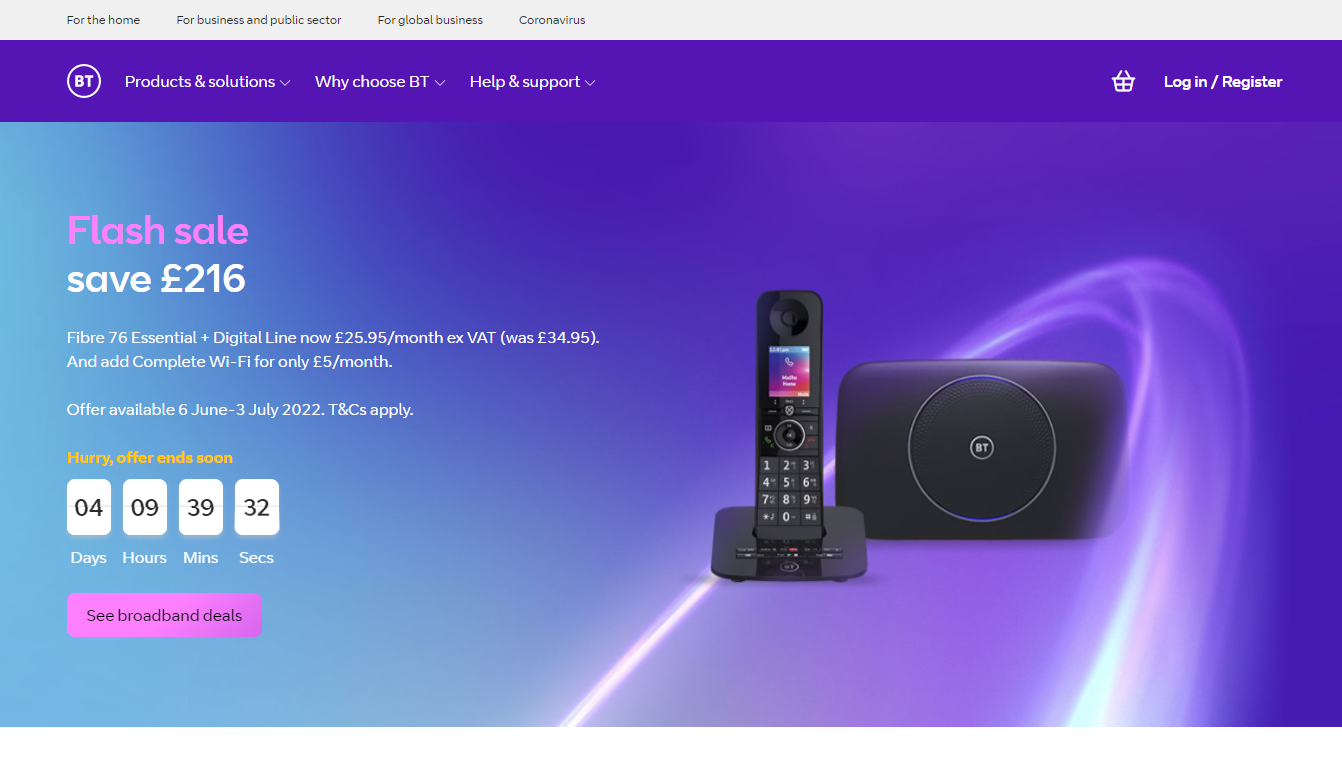
It provides affordable digital communication solutions to companies with the protection of its powerful encryption and firewall.
Whichever plan you choose, you get inclusive maintenance, automatic updates that future-proof your office phone, and cloud-based storage that’s easy to scale or relocate.
Best Features
- Cloud-based solution
- Diverse call package options
- All packages come with maintenance included
- You only pay for the services you are using
- Automatic phone updates on every plan
More information about BT:
| Best For | Top Benefits | Price | Mobile Application | Free Trial | Integrations |
| Data security | 1. Cloud-based solution
2. Diverse call packages 3. Automatic phone updates |
Not revealed | Desktop, iOS & Android | Not available | Not revealed |
Pricing
BT does not have standard pricing. You must request a personalized quote.
Pros
- Highly customizable
- Installation support
- Perfect for remote workers
- Virtual geographic numbers are available
Cons
- Poor communication from the company
10. Enreach: Popular for its Admin Panel
Enreach is one of the leading European providers of unified communication for businesses.
Its contact technology and telecom services are powered by both reselling partners and direct brands, enabling it to be agile and responsive to your needs.
Its broad range of communication services offers business communication, fixed communication system, customer engagement, mobile communication, and more. Are you keen on getting individual services instead of package deals?
Enreach will serve you well then.
Best Features
- Gives you the flexibility to work from anywhere
- No upfront cost makes it super affordable
- Lets you pick up and transfer calls to any device
- Built-in disaster management services to protect you from crisis
- The custom admin panel gives you better control over the phone settings
More information about Enreach:
| Best For | Top Benefits | Price | Mobile Application | Free Trial | Integrations |
| Admin panel | 1. No upfront cost
2. Built-in disaster management 3. Custom admin panel |
Not revealed | Available | No free trial | Not revealed |
Pricing
No standard pricing. Reach out to the team for a custom quote.
Pros
- Professional voicemail
- Instant team messaging
- Simple admin portal
- Offers package deals and independent services
Cons
- Does not exclusively cater to business phones
Best Office Phone Systems 2023: Comparison Table
Here’s a quick comparison of the top ten phone systems for offices in 2023 to help you choose the best one for your needs faster:
2. Unlimited calls and texts 3. Call recording 2. Multi-ring and ring groups 3. Advanced call blocking 2. Audio-video conferencing 3. Auto-call attendant 2. Dedicated meeting rooms 3. Voicemail transcription 2. Salesforce/Hubspot integration 3. Free toll-free numbers 2. Supports local numbers from 70 countries 3. AI-powered transcriptions 2. Spam blocking 3. Voicemail recording and transcription 2. Support & maintenance 3. Headset compatibility 2. Diverse call packages 3. Automatic phone updates 2. Built-in disaster management 3. Custom admin panel
VoIP Provider
Best For
Top Benefits
Price
Mobile Application
Free Trial
Integrations
Vonage
Maximum uptime and team coordination
1. Unlimited meetings
Starting at $9.99/month
iOS & Android
14-day trial
20+
Ooma
Creating ring groups
1. Virtual receptionist
Starting at $99.99
iOS & Android
60-day free trial
50+
8×8
Affordable plans
1. Personalized greetings
Starting at $15/user/month
iOS & Android
30-day free trial
60
RingCentral Office
Integrations & add-ons
1. Call recording on demand
Starting at $19.99/user/month
iOS & Android
15-day free trial
200+
Nextiva
Beginners
1. Screen sharing
Starting at $18.95/user/month
iOS & Android
30-day free trial
At least 23
DialPad
AI-powered features
1. Dial-by extension
Starting at $15/user/month
Desktop, iOS & Android
14-day free trial
80+
Intermedia Unite
Remote teams
1. 3-way calling
Starting at $27.99
iOS & Android
30-day free trial
Not revealed
4Com
UK companies
1. Mobile app
On request
HiHi3 Connect (iOS & Android)
Not available
Not revealed
BT
Data security
1. Cloud-based solution
Not revealed
Desktop, iOS & Android
Not available
Not revealed
Enreach
Admin panel
1. No upfront cost
Not revealed
Available
No free trial
Not revealed
Why Do I Need a Good Office Phone System?
Clear and precise inter-communication remains the key to success for all businesses. Seamless communication ensures that your business units can work with each other to implement enterprise strategies and achieve objectives successfully.
One of the main tools that will help your workers communicate is the office phone systems which are either analog or software-based communication platforms enabling your employees to communicate using multiple channels and devices.
Office phone systems have several direct benefits for your business.
Your customer service improves as all your departments communicate to remain on the same page. Moreover, the ability to answer calls anytime and anywhere reduces stress on your workers while allowing your value-adding business processes to flourish.
And finally, since most of these systems do not require costly on-site installations, you also save a lot on costs.
How do Virtual Office Phone Systems Work?
VoIP office phone systems do not use traditional hard-wired telephone lines. They use the internet connection to connect calls, specifically Voice over Internet Protocol or VoIP.
Irrespective of where you are calling from, virtual office phone systems use specific VoIP codecs to convert analog sounds to high-quality digital audio channels for superior call quality.
Most virtual office phone system providers host your calls on their VoIP-based networks. They even have redundant systems as a backup if the main network goes down due to inclement weather conditions.
This ensures that your business communication channels remain open irrespective of conditions.
How to Choose an Office Phone System?
Choosing office phone systems for business depends on several factors:
Internet Availability
If, for some reason, your business does not have or cannot use high bandwidth internet, you can opt for traditional landline systems. These are just like the legacy phone systems that are supported by the local phone service provider.
They use the telephone company’s traditional copper wiring called the public switched telephone networks (PSTNs) and are run using an on-premises private branch exchange (PBX).
These systems are time-tested, reliable, and still in use across many businesses worldwide owing to their ease of use.
However, due to the digital revolution, they are fast becoming obsolete, meaning it may be difficult to find a vendor and repair them in case of disruptions.
Remote Connectivity
If your business has a lot of off-site employees, staying in touch with them will be difficult with legacy landline systems. Instead, your business can opt for a virtual phone system that works as an extensive call forwarding solution.
Whenever a customer or another employee calls a central contact number, the calls are forwarded to the employee’s home or mobile phone instead of a desk phone.
This system allows employees of diverse geographies to stay connected using standard phone systems. They also feature other benefits like online faxing, toll-free numbers, call screening, call forwarding, voicemail, and automated receptionists.
However, they still use the standard phone lines and depend on their availability to keep the communication channels open.
Internet-based Systems
If you want to invest in digital solutions that use the same internet line you use for other purposes, you can opt for a VoIP-based virtual office phone system.
Even though these do not use the same phone systems, they still provide all features that traditional PBX-based legacy systems provide, including call queues, automated attendants, and even computer integration that allows voicemails to be emailed to the recipients.
There are two main types of VoIP-based office phone systems – on-premises and cloud-based, with the cloud-based offering gaining significant popularity in recent times.
The main benefit of having a VoIP-based office phone system is its simplicity and control. Your office IT team is fully capable of maintaining and servicing the system.
However, you should practice caution while choosing a VoIP-based system, depending on the cost.
You can either opt for a high-upfront cost-based service where you own all the equipment or just a VoIP service provider where you pay monthly usage charges.
Conclusion: What is the Best Office Phone System?
After a thorough review of the best office phone systems, it’s pretty clear that Vonage is the pick of the bunch.
Vonage is our top pick because it provides a comprehensive range of services at affordable prices and it’s present in multiple industries, including health, finance, education, and more.
Besides providing a 99.99% guaranteed uptime, Vonage also offers unlimited calls and SMS and meetings, an auto attendant, and the ability to streamline incoming calls like never before.
In short, Vonage lets you easily automate recurring manual tasks and focus your attention on creative work like expanding the business.