Sales are hugely important to every business so it goes without saying that your Point of Sale (POS) system is pretty important too. Finding the right fit can make a huge difference to your small business, not only allowing you to easily accept cash, card and mobile payments but helping you track stock levels, target loyal customers, track your overall business health and identify top performing employees.
However, with so much choice on the market, it can be hard to work which of the best small business POS systems is right for you. That’s why we’ve done the research, selected and reviewed our top 8 picks.
The 8 Best POS Systems for Small Businesses for 2023
We selected the following 8 POS systems, taking into account their price, features, ease of use, scalability, and integrations.
Here are our top picks for the best POS system for small businesses:
- Lightspeed — Best Overall POS System for Small Business
- Toast — Created for Restaurant Businesses
- TouchBistro — Food and Drinks POS System
- Square — Retail POS System For Small Business
- eHopper — Value for Money POS System
- Shopify — Made for Ecommerce Businesses
- Vend — For Multi-outlet Businesses
- Stax — Excellent For Fees
The Top Small Business POS Systems 2023 Reviewed
Below are the 8 best POS systems for small businesses in 2023, based on price, features, and ease of use.
Some were designed for specific industries, while others are perfect for more general use.
1. Lightspeed — Best Overall POS System for Small Business
| Lightspeed | Monthly Cost | Card Rates | Support Channels | Free Trial | POS Option |
| $69.00 | 2.6% + 10¢ | Chat/Email/Phone | 14-Days | Built-in |
Our top choice for the best POS system for small businesses is Lightspeed. It’s an all-in-one solution that’s easy to set up and use, and it comes with a wide range of features to suit businesses of all types and sizes.
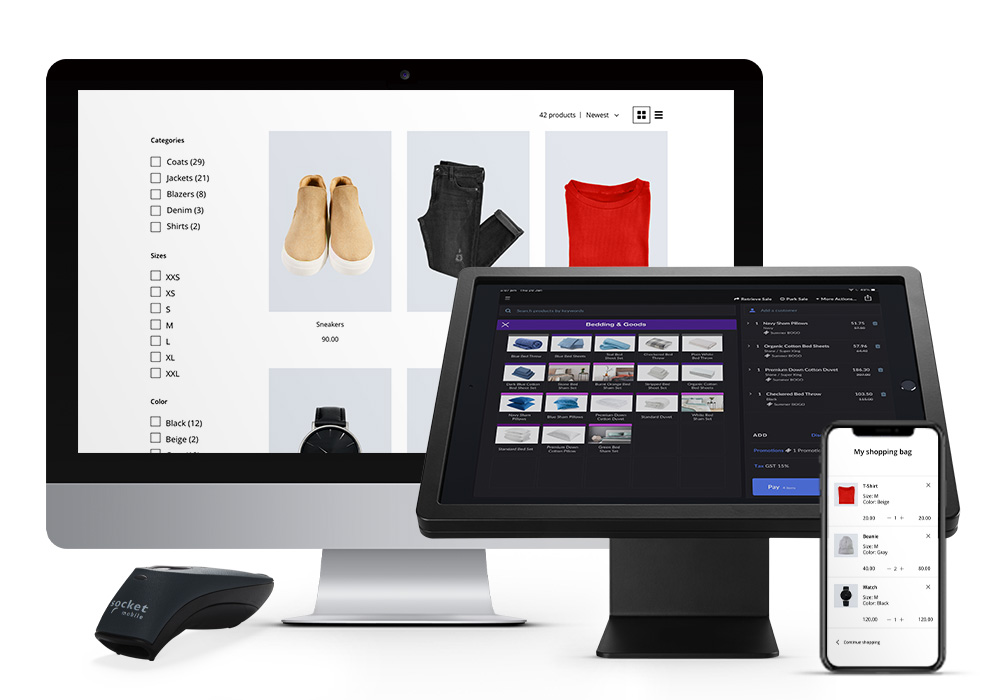
Lightspeed is a cloud-based POS system, so it can be accessed from any internet-connected device. It also offers a comprehensive suite of features, including inventory management, customer management, reporting and analytics, eCommerce integration, and more.

One of the great things about Lightspeed is that it offers a free trial, so you can try it out before committing to a subscription.
There’s also a very generous 60-day money-back guarantee if you’re not completely satisfied.
Here are some of its key features:
1. Inventory: Lightspeed’s inventory management system is one of the best in the business. It’s simple to use and very effective, helping you keep track of your stock levels, reorder products, and create purchase orders with ease.
2. Customer Management: The customer management features in Lightspeed are second to none. You can easily store customer details and preferences, view their purchase history, and create loyalty programs to keep them coming back for more.
3. Reporting and Analytics: The reporting and analytics features in Lightspeed are comprehensive and very user-friendly. You can easily track your sales, customers, inventory, and staff performance, and generate detailed reports with just a few clicks.
Pros:
- Excellent inventory management
- Modern POS hardware
- Accepts global payments
Cons:
- Pricey
- Steep learning curve
Pricing: The Lean Plan starts at $69 per month
2. Toast — Created for Restaurant Businesses
| Toast | Monthly Cost | Card Rates | Support Channels | Free Trial | POS Option |
| $165.00 | 2.99% + 15¢ | Phone | Free Account Available | Built-in |
Toast is a powerful cloud-based point of sale system that was created especially for the restaurant business. Small restaurants can start using Toast for no upfront cost and expand their POS presence as their companies develop thanks to a free starter POS and pay-as-you-go hardware choices.
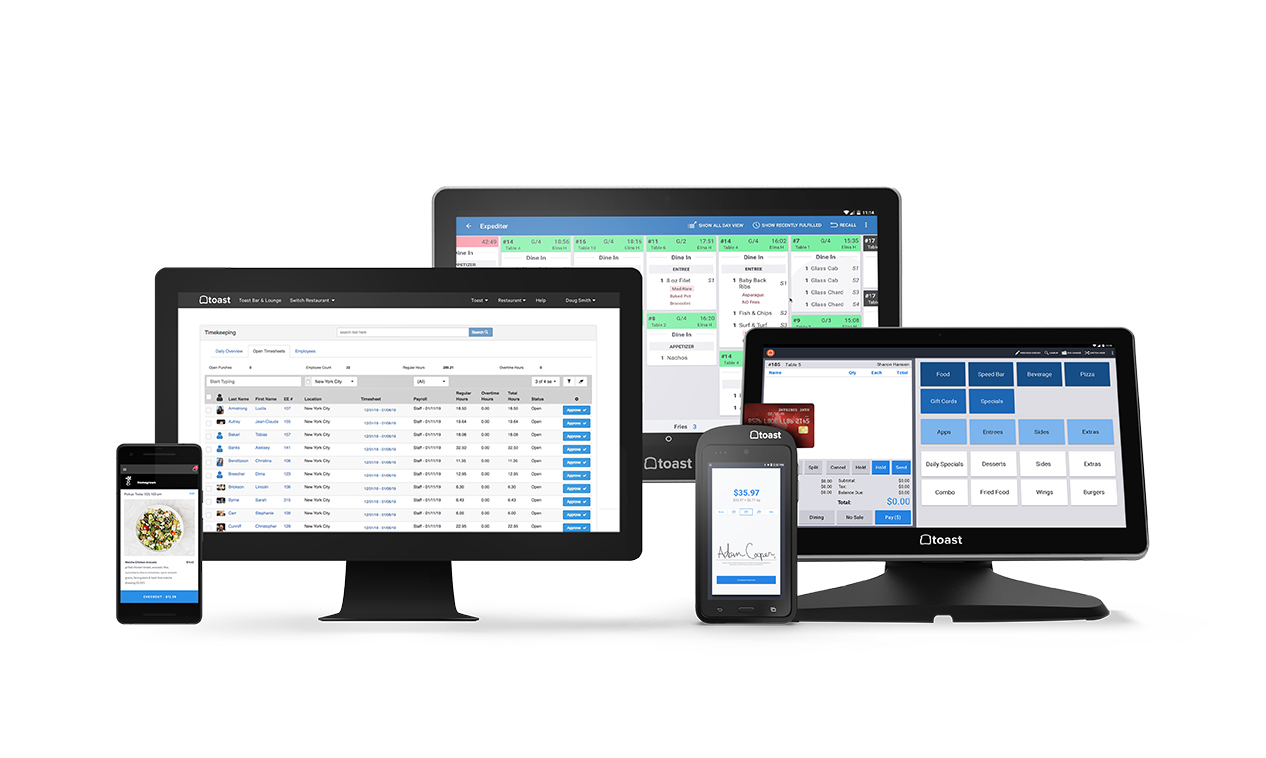
Meanwhile, Toast’s integrated online ordering, delivery management, inventory, marketing, and personnel management features will also be helpful for enterprise-level eateries. In short, we adore Toast because it helps eateries expand.
It’s not hard to see why we also added this software to our Best POS Systems list. It’s not just for small businesses, but big companies as well.

Here are some of its key features:
1. Tableside Delivery: With Toast, customers can order and pay right from their table using a sleek handheld device. This makes the experience more efficient for both customers and staff, meaning you can get through more covers and increase profits.
2. Online Ordering: Customers can also place orders online through Toast’s interface. This is great for businesses that want to offer their customers more convenience.
3. Delivery Management: With this feature, businesses can keep track of deliveries, ensuring that they are delivered on time and to the correct location.
Pros:
- Free initial POS
- Strong restaurant inventory with control of purchasing orders
- Excellent tools for online ordering and delivery
Cons:
- Contract under 2 years
- Uses proprietary hardware
Pricing: Paid Plan Starts at 165.00 USD per month
3. TouchBistro — Food and Drinks POS System
| TouchBistro | Monthly Cost | Card Rates | Support Channels | Free Trial | POS Option |
| $69.00 | 2.60% + 10¢ | 24/7 Phone | 7-Days | Built-in or third-party |
Since 2010, TouchBistro has offered a top-rated iPad POS system for restaurants, bars, and cafes. The company’s software is built specifically for food and beverage businesses, with features like menu management, table layout tools, and integrations with popular payment processors.
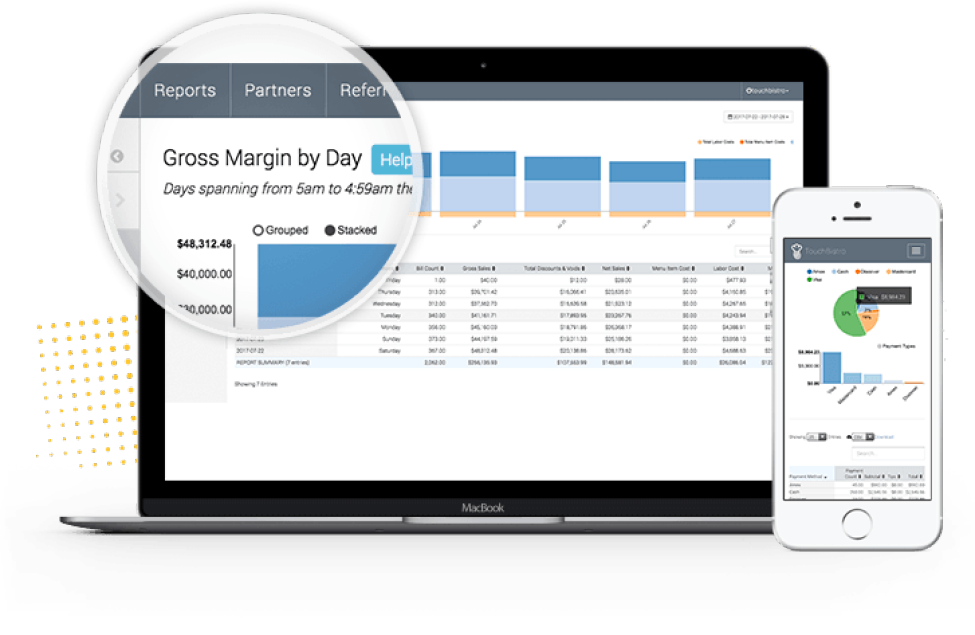
Together with Toast, Touchbistro ranks as one of the best restaurant point-of-sale systems. Touchbistro’s reporting and low processing fees make it a great choice for restaurants that want to track their sales and keep more of their profits.
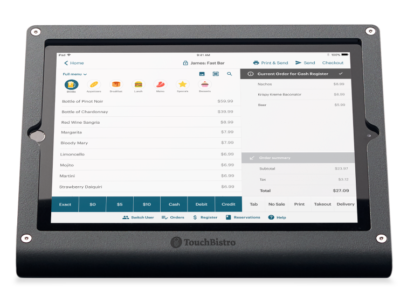
Here are some of its key features:
1. Floor Plan and Table Management: You can use this feature to create a digital floor plan for your restaurant, which is helpful for managing table turns and reservations. You can also input information about each table, including the number of seats and any special notes.
2. Menu Management: TouchBistro’s menu management tools make it easy to create and update your food and drink menus. You can add photos, descriptions, and pricing for each item, as well as categorize items by type (e.g., appetizers, entrees, desserts).
3. Order Taking and Billing: TouchBistro’s iPad app allows servers to take orders and process payments directly from the table. The software also supports integrated credit card processing, so you can accept payments without a separate terminal.
Pros:
- iPad point-of-sale setup on your own
- Easy delivery methods
- Several payment processors are supported
Cons:
- One-year contract is necessary
- Costs for internet buying and loyalty programs
Pricing: Starting at $69 per month
4. Square — Retail POS System For Small Busines
| Square | Monthly Cost | Card Rates | Support Channels | Free Trial | POS Option |
| Free | 2.6% + 10¢ | Phone/In-App | Free To Use | Built-in |
Square is free to use, simple to operate, and packed with helpful features. It’s a fantastic option for retail business owners who want basic yet effective capabilities right away.
Mobile enterprises like food trucks and specialty stores often prefer Square, and it’s probably the mobile POS solution for small businesses.
However, Square also offers hardware bundles that are suitable for all company requirements, whether you are operating a mobile or stationary firm.
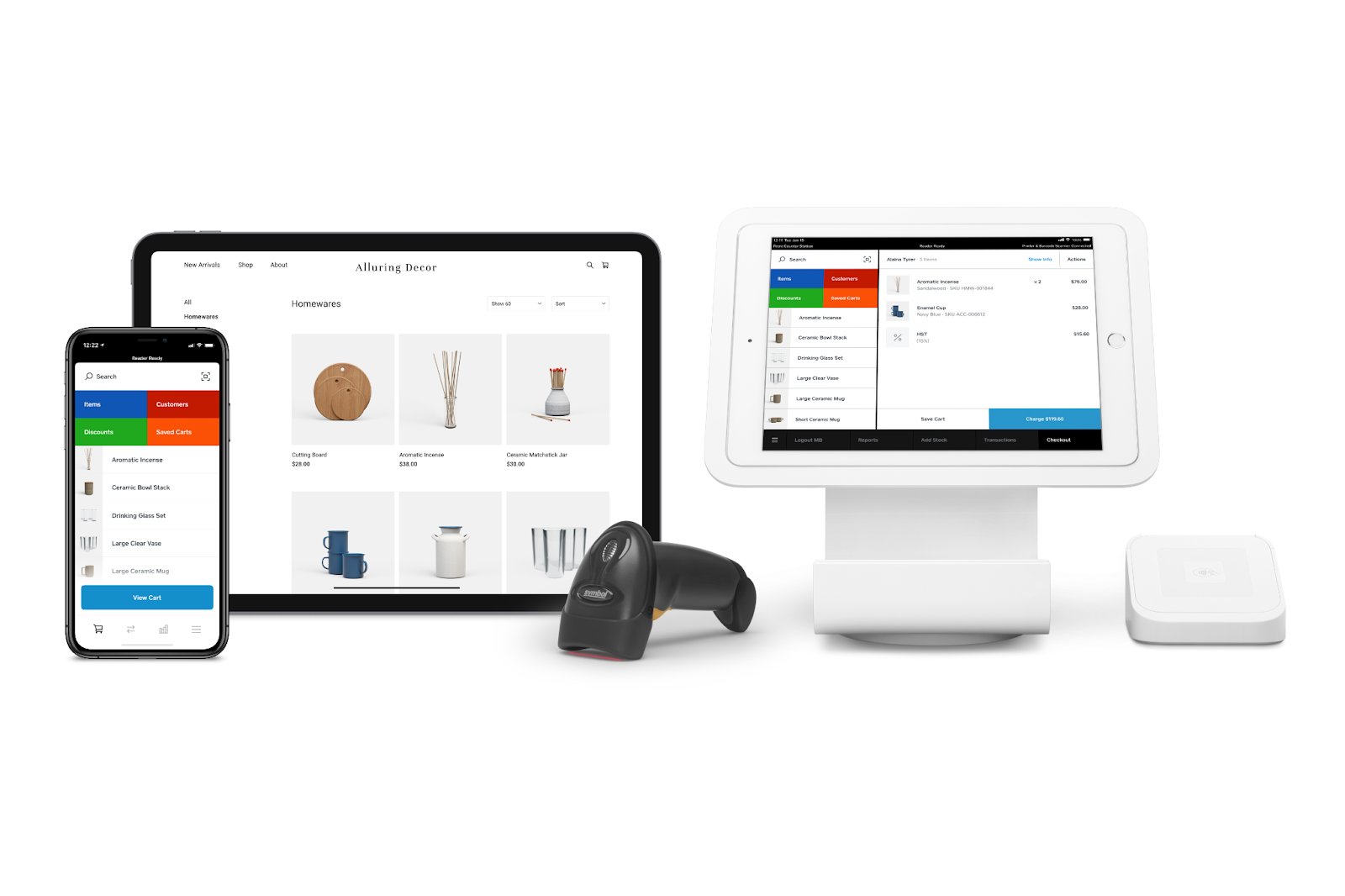
It also has its own CRM software that tracks customer spending habits, so you can send targeted marketing messages. While this can’t match the best CRM software, it’s still a great feature that can help you increase customer loyalty.

Here are some of its best features:
1. Payment Acceptance: You can accept credit and debit cards, as well as Apple Pay, Android Pay, eGift Cards, and other digital wallets.
2. Inventory Management: With Square’s inventory management system, you can keep track of in-store and online stock levels in real time.
3. Customer Relationship Management: Square’s CRM software gives you valuable insights into your customers’ spending habits.
Pros:
- Strong, unrestricted choice for internet sales
- Easy inventory tracking
- Payment system integration
Cons:
- High processing rates
- Free option is deficient in other features
Pricing: No fixed cost, just pay transaction fees
5. eHopper — Value for Money POS System
| eHopper | Monthly Cost | Card Rates | Support Channels | Free Trial | POS Option |
| $29.99 | 2.50% + 15¢ | Phone | Free Account Available | Built-in |
For almost 15 years, eHopper has offered a cost-effective alternative to expensive POS software. It is a clear winner in our best value category thanks to its affordable subscriptions that provide business owners with the tools for managing their customers and goods.
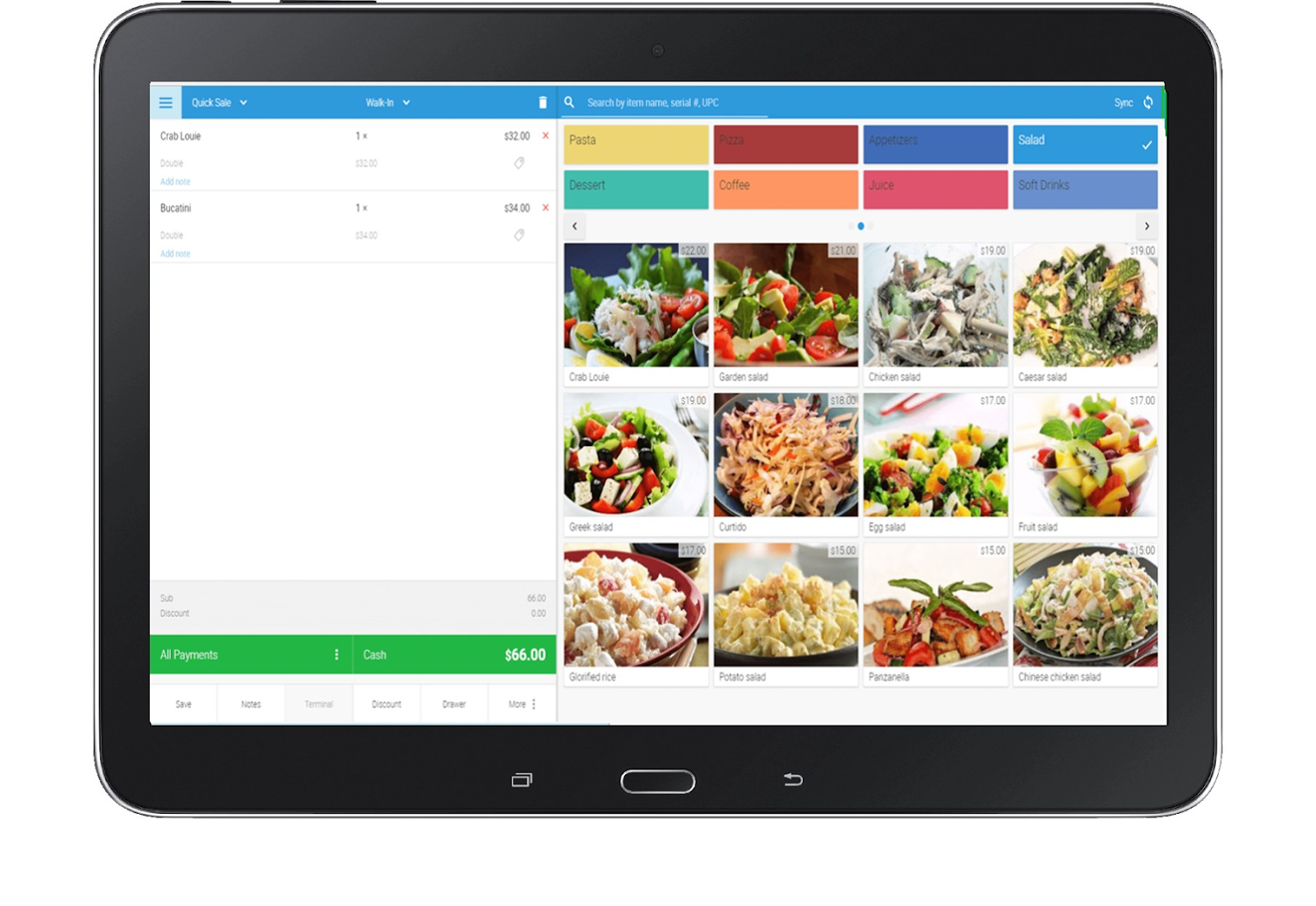
There are four plans available for the eHopper POS system, each of which has facilities for integrated credit card processing. All plans come with a 14-day free trial so that you can test out the features before committing to a subscription.
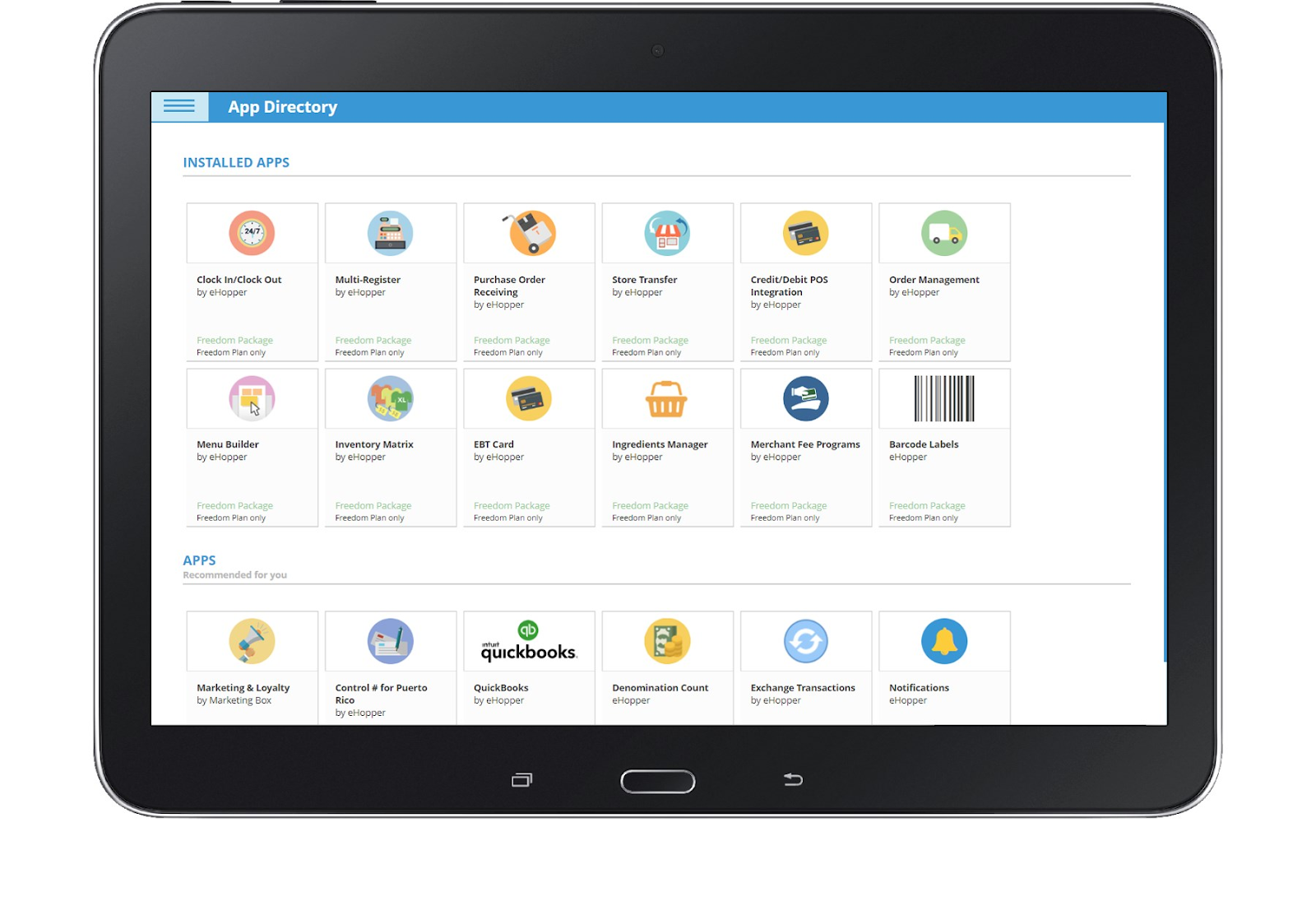
Here are some of its key features:
1. Inventory Management: With eHopper, you can keep track of your inventory in real-time. This is especially useful for businesses with a high turnover of stock.
2. Reporting: eHopper provides detailed reports on sales, customers, inventory, and staff performance.
3. Tip management: The system allows you to track and manage tips for your staff.
Pros:
- Very inexpensive POS system
- Integrated inventory control
- Compatible with most tablets
Cons:
- Does not accept gift cards
- Customers are charged credit card processing fees.
Pricing: Omnichannel starts at $29.99 per month
6. Shopify — Made for Ecommerce Businesses
| Shopify | Monthly Cost | Card Rates | Support Channels | Free Trial | POS Option |
| $19.99 | 2.60% + 30¢ | Chat/Email/Phone | 14-Days | Built-in or third-party |
Shopify established a reputation as a leading web-based POS software in the retail industry. The company today has over 1 million business clients using its point-of-sale, Amazon marketplace, and eCommerce services globally.
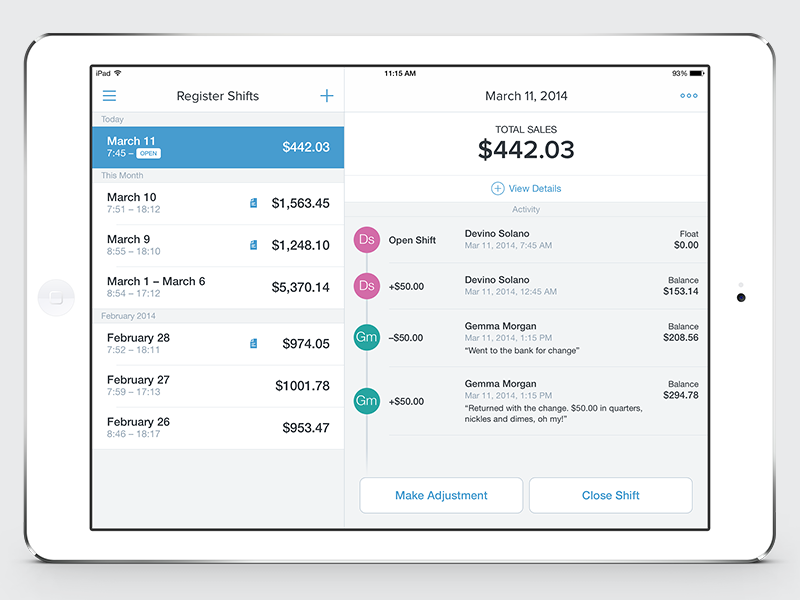
Because of the company’s strong eCommerce integration, bricks-and-mortar retail establishments may be able to not only use this outstanding point-of-sale system for in-person transactions but also effortlessly begin selling online. According to a study commissioned by Shopify, Shopify stores had an average revenue per client of US$87.
This is why small businesses that are looking for a comprehensive, cloud-based solution to power their operations often turn to Shopify.
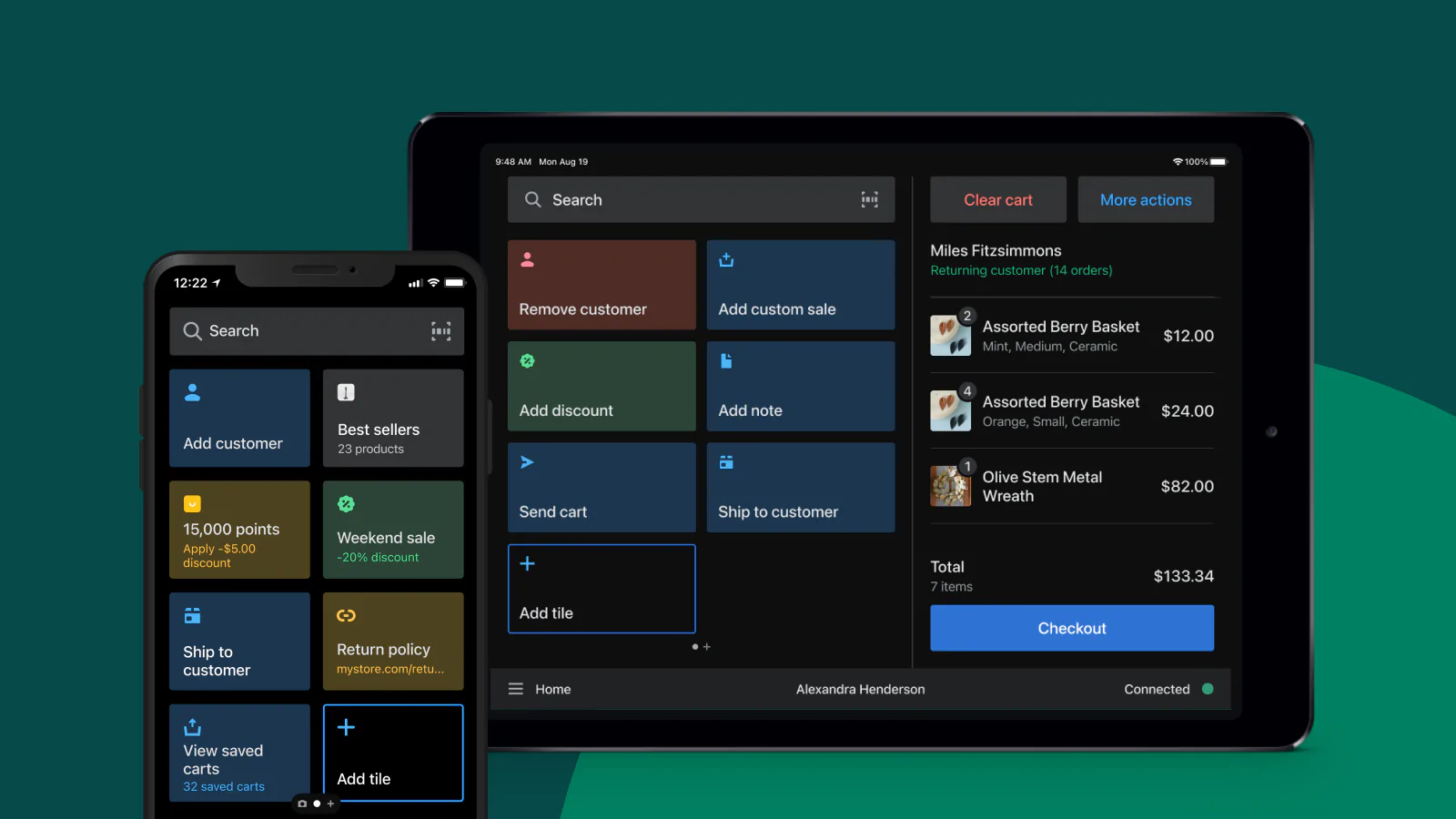
Whether you need a sophisticated eCommerce website or a more basic online presence to supplement your physical retail store, Shopify has the features and functionality that you need to be successful.
Here are some of its key features:
1. Omnichannel Selling: With Shopify, you can sell online, in-store, and on the go using one platform. This gives you the flexibility to meet your customer’s needs no matter where they are or what device they are using.
2. Powerful Reporting: Shopify provides detailed sales reports that can help you track your progress and make informed decisions about where to focus your efforts.
3. Smart Inventory Management: Shopify gives you the ability to track inventory levels in real time and across multiple locations. This can help you avoid stockouts and lost sales.
Pros:
- Reasonably priced processing and subscription costs
- 14-day free trial
- Outstanding eCommerce tools
Cons:
- No subscription-free option
- Additional charges when you use other payment processors
Pricing: Starts at $19.00 per month
7. Vend — For Multi-outlet Businesses
| Vend | Monthly Cost | Card Rates | Support Channels | Free Trial | POS Option |
| $99.99 | 2.60% + 10¢ | Chat/Email/Phone | 14-Days | Built-in or third-party |
Vend is a point-of-sale system created exclusively for physical stores. Vend by Lightspeed is the perfect system for retailers that start small and intend to become big since it offers many subscription tiers that increase as your business develops.
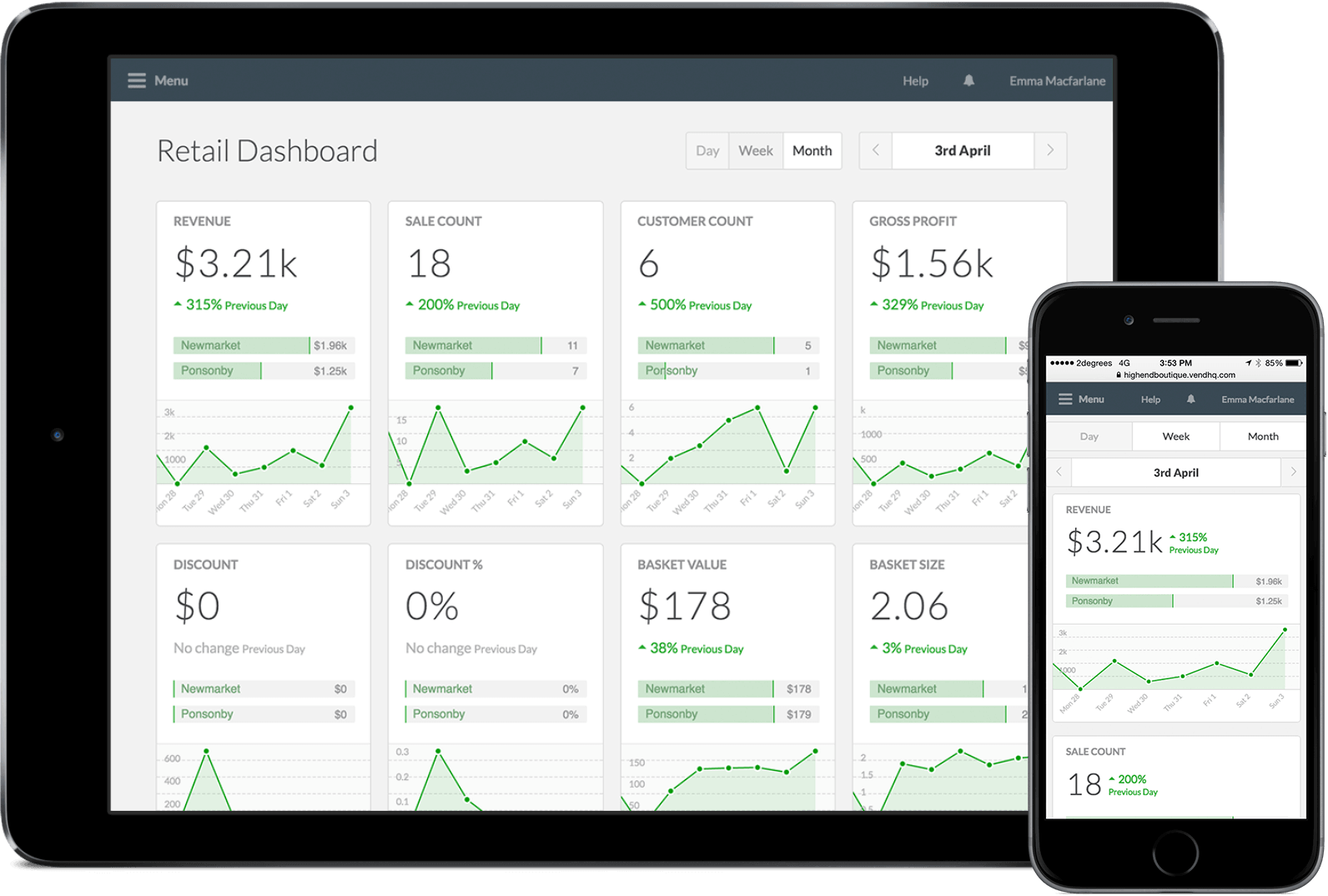
Multilocation inventory management with the option to set up storage and warehouse sites is one of the built-in capabilities, along with simple product categorization and management. Vend is available on both Mac and PC, which makes it very versatile.
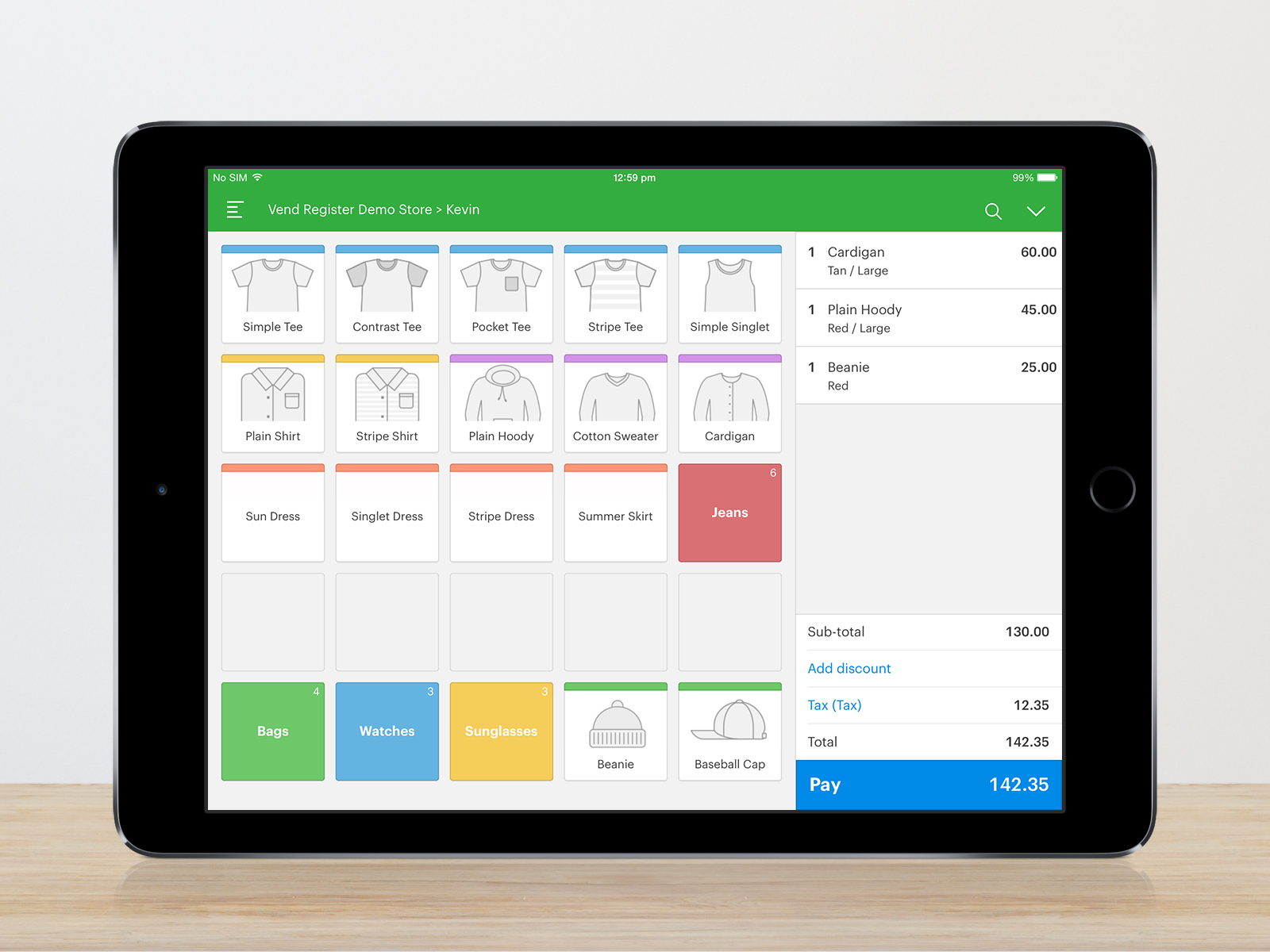
Here are some of its key features:
1. Offline Capable: Vend runs offline, so you can keep selling even if your internet connection goes down.
2. Fast Staff Training: With an easy-to-use interface, you can train new staff quickly and get them up to speed in no time.
3. Cash Management: With Vend’s cash management features, you can see who’s counting the till, what they’re counting and when.
Pros:
- Choose between internal and external payment processing.
- Features for flexible checkout; built-in shop credit, layaway, and loyalty
Cons:
- Pricey
- No email marketing integration
Pricing: Starts at $99.99 per month
8. Stax — Excellent For Fees
| Stax | Monthly Cost | Card Rates | Support Channels | Free Trial | POS Option |
| $99.99 | 2.60% + 15¢ | Phone | 14-Days | Built-in |
Stax was created with the straightforward goal of reducing processing costs. Stax doesn’t tack on any fees for its processing offerings. The only expenses you’ll pay are the interchange fees, but keep in mind that you’ll still have to pay processing fees.
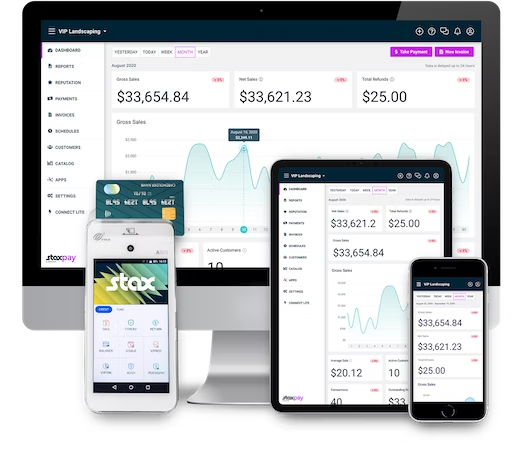
The charges made by credit card issuers are known as interchange fees. They rely on too many variables to list all of them but typically vary from 1.15% to 3.25%. The one drawback of interchange-only fees is that it is more difficult to forecast how much you will spend each month on fees. Even so, you will undoubtedly spend less on processing costs than you would with anyone else.

Here are some of its key features:
1. Smart Terminals for Retailers: Stax has sleek, easy-to-use terminals that can connect wirelessly or through an Ethernet connection. You can also customize your terminal to match your brand identity.
2. Fast Checkout: Customers will appreciate being able to check out quickly and easily. Stax’s terminals are EMV compliant and NFC enabled, so you can accept all major credit cards and mobile payments.
3. Touch-Free Payments: In the age of COVID-19, many customers are looking for touch-free payment options. Stax’s terminals are equipped with features like Apple Pay, Google Pay, and Samsung Pay.
Pros:
- Excellent reporting
- Cloud payment accepted
- Analytics
Cons:
- Limited features
Pricing: Starts at $99 per month
Best POS for Small Business Compared
From credit card processing fees to monthly pricing, here’s a table summary of the best POS systems for small businesses, including cost comparison and customer support.
| Software | Monthly Cost | Card Rates | Support Channels | Free Trial | POS Option |
| Lightspeed | $69.00 | 2.60% + 10¢ | Chat/Email/Phone | 14-Days | Built-in |
| Toast | $165.00 | 2.99% + 15¢ | Phone | Fee Account Available | Built-in |
| TouchBistro | $69.00 | 2.60% + 10¢ | 24/7 Phone | 7-Days | Built-in or third-party |
| Square | Free | 2.60% + 10¢ | Phone/In-App | Free To Use | Built-in |
| eHopper | $29.99 | 2.50% + 15¢ | Phone | Fee Account Available | Built-in |
| Shopify | $19.99 | 2.60% + 30¢ | Chat/Email/Phone | 14-Days | Built-in or third-party |
| Vend | $99.99 | 2.60% + 10¢ | Chat/Email/Phone | 14-Days | Built-in or third-party |
| Stax | $99.99 | 2.60% + 15¢ | Phone | 14-Days | Built-in |
What Is a POS System for Small Business?
A POS system for small businesses is a system that can streamline and manage all of your transactions in one place. This type of system can help you keep track of inventory, customers, sales, and more. In addition, a POS system can help you save time and money by automating tasks and eliminating the need for manual data entry.
You’ll find many different types of POS systems on the market. Some were created for specific types of businesses, while others are designed to be more versatile. The best POS system for your small business will depend on the specific needs of your business.
No matter what type of small business you have, there is a POS system that can help you manage your transactions and run your business more efficiently. Investing in a POS system is a wise decision for any small business owner.
Benefits of Having Small Business POS Software
When it comes to running a small business, there are many benefits to having POS software. A POS system can help you save time and money, while also providing you with valuable insights into your business.
1. Streamlined Transactions
One of the biggest benefits of having a POS system is that it can streamline all of your transactions in one place. This means that you won’t have to waste time manually entering data or trying to keep track of different sales channels. In addition, a POS system can help you automate tasks such as inventory management and customer data tracking.
2. Improved Customer Service
Another benefit of having a POS system is that it can improve your customer service. With a POS system, you can track customer information and purchase history. This means that you can quickly address any issues that may arise and provide your customers with the best possible experience.
3. Increased Sales
A POS system can also help you increase sales by providing you with valuable insights into your business. With a POS system, you can track which products are selling well and target specific customers with marketing campaigns. In addition, a POS system can help you upsell and cross-sell products to boost your sales.
4. Reduced Costs
A POS system can also help you reduce costs by eliminating the need for manual data entry. In addition, a POS system can help you automate tasks such as inventory management and customer data tracking. This means that you can save time and money on labor costs.
5. Increased Efficiency
One of the biggest benefits of having a POS system is that it can increase your efficiency. With a POS system, you can streamline all of your transactions in one place. This means that you won’t have to waste time manually entering data or trying to keep track of different sales channels. In addition, a POS system can help you automate tasks such as inventory management and customer data tracking.
Overall, there are many benefits to having POS software for your small business. A POS system can help you save time and money, while also providing you with valuable insights into your business.
Mobile Small Business POS & Tablet Small Business POS Systems
Mobile and tablet POS systems are an increasingly popular choice for small businesses. These types of POS systems offer a number of benefits over traditional desktop POS systems, including increased mobility, lower costs, and easier setup.
One of the best mobile POS systems is Square, which is among the most popular and user-friendly systems on the market. The company offers a free mobile app that allows you to process transactions anywhere, anytime. In addition, Square offers a variety of features such as inventory management, customer data tracking, and sales reporting.
How to Choose a Small Business POS Provider
There are many different types of POS systems, and choosing the right one for your small business can be challenging. When selecting a POS system, there are a few things that you should keep in mind, such as cost, features, and compatibility.
1. Cost
Cost is one of the most important factors to consider when choosing a POS system. There are many POS systems available at different price points. Be sure to consider your budget when selecting a system.
2. Features
When choosing a POS system, pay attention to features. There is a wide range of POS systems on the market, each with its own unique set of features. Be sure to consider which features are most important to your business before making a purchase.
3. Compatibility
Another important factor to consider when choosing a POS system is compatibility. The system you select needs to be compatible with your existing hardware and software, and it should suit your specific type of business.
4. Support
Don’t forget to consider customer support when choosing a POS system. Be sure to check that the company you purchase from offers adequate support in case you run into any problems.
5. Reviews
Finally, take the time to read online reviews before choosing a POS system. This will help you get an idea of what other customers think of the system.
When selecting a POS system for your small business, be sure to keep these factors in mind.
For more help, take a look at our guide to how to choose the right POS system for your business.
How Much Do Small Business POS Systems Cost?
The cost of a POS system for a small business varies depending on the size and needs of the business. A basic system can start as low as $500, while a more advanced system may cost several thousand dollars. The price also varies depending on whether you purchase a complete system or just the software.
When considering which POS system is right for your small business, it’s important to think about what features you need and how much you’re willing to spend. A basic POS system will typically include a software license, hardware (such as a cash drawer and receipt printer), and support. More advanced systems may also include features such as inventory management, customer loyalty programs, and gift cards.
Conclusion: What is the Best POS System for Small Businesses?
Lightspeed Retail is a cloud-based POS system designed specifically for small businesses. It’s easy to use and offers a wide range of features, making it a good choice for businesses that are looking for an all-in-one solution. Prices start at $99 per month, making it one of the more affordable options on the market.
We chose it as our top pick because it’s affordable and offers a comprehensive set of features for small businesses, including inventory management, customer loyalty programs, gift cards, and more.