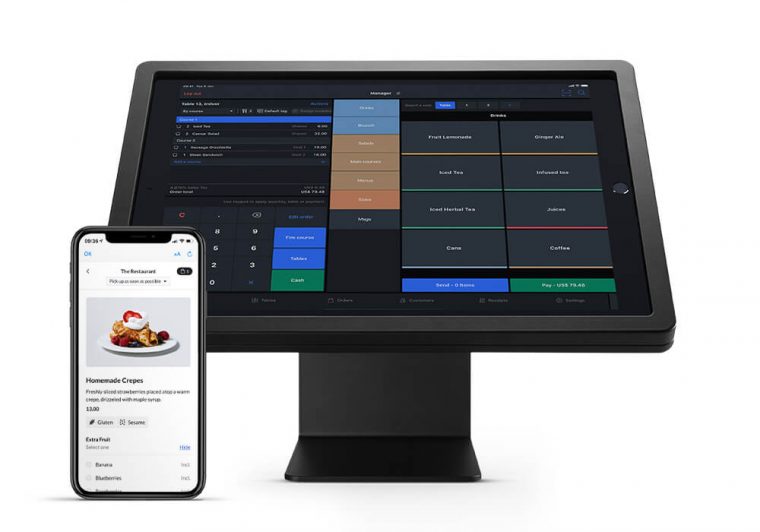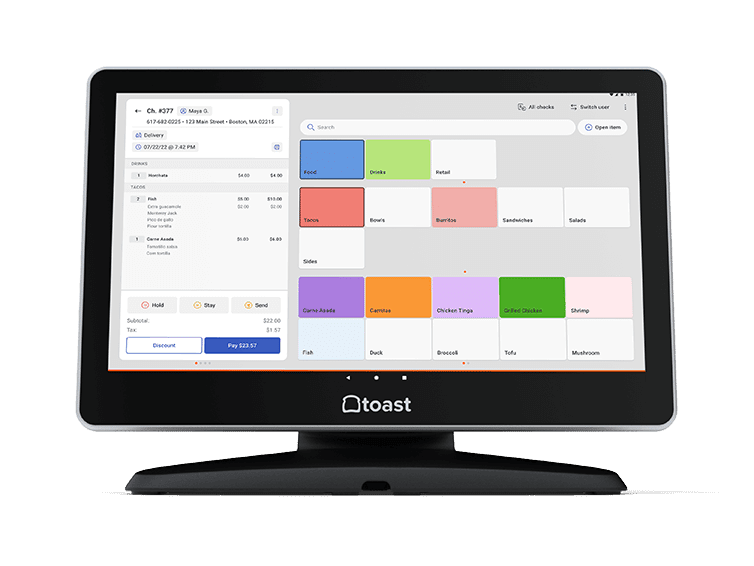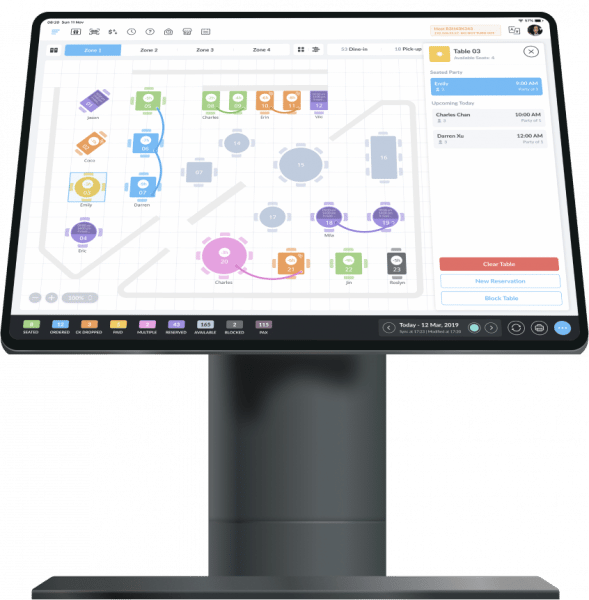The best POS systems in 2023 are a must-have for businesses of all sizes. These solutions simplify inventory and employee management and provide cloud-based mobility to work from anywhere; plus, you’ll have detailed insights to drastically improve your customer retention — amongst other things.
In this post, we’ve scoured the market for the very best POS systems — from Lightspeed to Toast and TouchBistro — we’ve ranked the leading POS solutions based on criteria like functionality, value for money, ease of use, and more. Read on to find the one best suited to your industry and business needs.
The Best POS Systems for 2023 | Quick Answer
The market is loaded with some poor and top-notch POS systems. With that said, we’ve sourced the cream of the crop and ranked them based on various criteria to compile this shortlist of the best POS systems in 2023:
- Lightspeed — Overall best POS system | Check out its demo to see why its used by enormous brands like Five Guys!
- Toast — Excellent POS Software for hospitality | From food trucks to chains, have a look at Toast’s Demo for more
- TouchBistro — Best POS system for restaurants
- Square — Great option for all business types
- Clover — Excellent solution for food trucks
- Shopify — Outstanding POS system for e-commerce
- Bindo — Best POS software for small businesses
- AirPOS — Ideal POS system for independent retailers
Eager to learn more about our top picks? Read on to learn more about each one to find the one best suited to your needs.
Top POS Systems for 2023 | In-Depth Reviews
To help you narrow down your options, we’ve reviewed each of the top 8 best POS systems below — including what they’re best suited for, their key features, pricing, card rates, and more.
1. Lightspeed — Overall Best POS System
Lightspeed is a Canadian-based company tailored for e-commerce operations, retail, and business outlets. It is currently one of the best POS systems on the market. This point-of-sale system has been delivering e-commerce solutions for the last 15 years.
But maybe the best thing about this company is that it provides software that can be curated to match your business needs.
Lightspeed is perhaps more suitable for bigger companies; however, even if you have a small business, the company will try to configure the software until you get a personalized technical setup.
It’s feature-rich and offers various retail and restaurant POS systems services. The core feature is managing your stock inventory.
In addition, the software integrates with third-party platforms to provide additional marketing, employee management, and customer loyalty functions.
Lightspeed supports all payment types, including cards, cash, checks, and gift cards, and this makes it one of the best POS Systems for the UK, the US, and Europe.
For its tablet POS system, Lightspeed uses Apple’s iOS, and for its desktop POS system, it uses Apple’s Mac OS, while Windows and Android aren’t supported. It features iPad POS hardware with a PG cash drawer.
When setting up the POS system, the Lightspeed staff will implement the hardware setup while you and your team can get familiarized with the software system.
It may take some time because the program is tailored to your business and not just another off-the-shelf solution.
Once you sign up for any package, the support team will guide you every step of the way. Plus, they are available 24/7 via phone, email, or online chat. Their website features a blog where you can get acquainted with how their services are used.
Considering the personalized packages, easy-to-master software, and robust reporting and analytics, we conclude that Lightspeed is the best POS software solution on the market.
POS systems can immensely benefit your business, which is why you need to invest in one.
| Cost (Per Month) | Retail:
Lean — $69 (billed annually) Standard — $110 Advanced — $199 Enterprise — On request Restaurants: Essentials — $39 Plus — $119 Pro — $289 Enterprise — On request |
| Card Rates | 2.6% + 10c |
| Support Channels | 24/7 phone, email, and chat support |
Pros:
- Great reporting and analytics
- Mac-friendly software
- Bespoke solution
- Robust inventory management
- Outstanding customer support
- Multiple integrations
- Also one of the best POS systems in Canada
Cons:
- Annual contract required for lower pricing
- No Windows or Android option
2. Toast — Excellent POS Software for Hospitality
Toast is an Android-based POS system that provides excellent features and customer service for the restaurant industry. This software was designed to simplify restaurant management and streamline day-to-day operations.
The Toast platform contains everything you need to accept payments, track inventory, manage staff, and even offer extras like gift cards and promo codes.
Toast has three pricing plans; the first is free of charge and more suitable for smaller restaurants. Add-ons will cost you a few extra dollars; these include:
- Online ordering
- Inventory
- Kitchen display system
- Payroll and team management
- Loyalty, and
- Marketing
The most notable Toast features include ordering, tips, menu creation, pricing menu items, restaurant-based reporting, pay at the table, and others.
If you decide to use this retail POS software, you must use the Toast payment processor, which includes flat-rate credit card processing. However, there are two disadvantages to the contract.
The first is the long-term contract duration, up to three years, and the second is the early contract termination fee. Overall, Toast software is an excellent solution for restaurants due to its extensive feature set, robust functionality, and user-friendly design.
| Cost (Per Month) |
Starter— $0 Essentials — $165 Custom — Custom price |
|---|---|
| Card Rates | $2.40—$2.99 + 15c for in-person payments
$3.5—$3.89 + 15c for online payments |
| Support Channels | 24/7 phone, email, and live chat support |
Pros:
- Advanced employee management
- E-commerce integration
- Multiple payment methods
- Low-cost entry-level packages
- Live 24/7 customer support at all price levels
Cons:
- Costly cancellation fees and switching plans
- Long-term contract requirement
3. TouchBistro — Best POS System for Restaurants
TouchBistro is a cost-effective mobile POS and restaurant management system that facilitates running your restaurant. It caters to small food service businesses that don’t require many terminals.
This successful POS app operates exclusively on mobile iPads using a local network.
At only $69 per month, TouchBistro is one of the most affordable POS for restaurants. It offers different plans, including cloud and report analytics, 24/7 support, unlimited integrations, and table and menu management.
As an additional perk, you can see a demonstration of how each plan works before you commit, which undoubtedly makes it the best POS system for restaurants. While TouchBistro software is hosted on-site, the POS application data is stored in the cloud.
With this technology, you can continue selling to customers without an internet connection and access your company’s data from any browser.
The TouchBistro iPad interface is aesthetically pleasing and designed both as a POS and a digital menu allowing your customers to order directly from a device.
Aside from the built-in TouchBistro Payment processor, this POS software is compatible with several other gateways, such as TSYS, Square, Worldpay, Moneris, Tyro Payments, and Chase Merchant Services.
To extend the system’s functionality, TouchBistro allows numerous integrations covering accounting, inventory management, online ordering and delivery, business insights, and analytics to maximize efficiency and customer satisfaction.
| Cost (Per Month) | $69 |
| Card Rates | 2.6% + 10c |
| Support Channels | Phone, email, and help page |
Pros:
- Many helpful features
- Customizable add-ons
- Excellent customer support
- Well-designed UI
- Numerous integrations
Cons:
- Automatic contract renewal
- No free or pay-as-you-go options
4. Square — Great Option for All Business Types
After releasing its first product over a decade ago, Square revolutionized the POS industry and has continued to develop hardware and software to empower entrepreneurs and small and medium-sized businesses.
In terms of features and flexibility, Square credit card processing is the most advanced and feature-rich option you can find without paying a monthly fee or other hidden costs.
Merchants typically pay a flat rate for swiped transactions using Square Payments. However, Square takes a percentage from each transaction, which depends on what Square hardware product you choose.
With Square, all sales are tracked in one system, and online sales are perfectly synchronized with registers. Additionally, you can easily track, manage, and update your inventory.
To better manage your customers, Square also provides real-time analytics and reporting and makes it easy to keep track of bookings, appointments, and reservations.
Square is one of the best POS retail systems, especially if you want online and in-person sales capabilities.
| Cost (Per Month) | 0$ |
| Card Rates | 2.6%—2.75% + 10c per swipe |
| Support Channels | Phone and chat support (Weekdays, 6 a.m. to 6 p.m.) |
Pros:
- Impressive feature set
- Omnichannel selling
- Superb hardware options
- Android and iOS compatibility
- Offline mode
- No monthly fees
Cons:
- High fees for larger businesses
- Possible account freezes or suspensions
5. Clover — Excellent for Food Trucks
Clover is one of the major POS industry players founded in 2010. The great thing is that the Clover POS software and hardware options are available to meet the needs of any business and can be upgraded if your business grows.
In addition to managing employees and customers, this system allows you to track inventory, create reports, and monitor your revenue.
Plus, you can integrate numerous third-party apps that you can purchase for a small fee and further customize your system. You can also expect to see advanced features, including:
- Reports
- Inventory
- Customer management
- Gift cards, and
- A loyalty scheme
On the other hand, Clover is not an inexpensive product, and the initial hardware costs are pretty high. Alternatively, you can use Clover’s virtual terminal to accept payments online without needing hardware.
There’s also a free plan with no monthly software fee for businesses using particular Clover hardware to process payments (Clover Go, Clover Mini, and Clover Flex).
Since Clover is always sold with a Fiserv merchant account and by numerous merchant service and bank companies, there are hundreds of places where you can buy the Clover system along with its credit card processing accounts.
| Cost (Per Month) | $39.95 |
| Card Rates | 2.3%—2.6% + 10c (depending on a plan)
3.5% + 10c for online payment |
| Support Channels | 24/7 phone and email support |
Pros:
- Simple setup
- Perfect solution for online companies
- Fraud protection up to $100k
- 24/7 email and phone support
- Loyalty program
- Aesthetically appealing interface
Cons:
- No online POS application
- High upfront costs
6. Shopify — Outstanding POS System for E-Commerce
One of the most popular systems for online retailers is Shopify. Its POS system was launched in 2013 and has taken credit for empowering small businesses to process secure online sales in seconds.
If your retail business relies significantly on the e-commerce component, Shopify is worth taking a closer look at. Plus, Shopify POS integrates with your Shopify online store and is easy to navigate and set up.
But even as a standalone product, the POS is on par with some of the most prominent software platforms today.
This system offers three pricing plans that don’t impose contract requirements but can be paid monthly. If you are unsure which one is the right fit for your business, you can test them using the 14-day free trial.
The Shopify POS software uses the in-built Shopify Payments as a services processor. So depending on which plan you choose, in-person payment rates range from 2.4% to 2.7%.
The most notable Shopify POS features include:
- Multi-store support
- Multi-channel selling
- Marketing tools
- Delivery management
- Gift cards, and
- Inventory management
However, the system doesn’t support employee management, customer loyalty, and text messaging.
Overall, Shopify POS offers a pretty robust feature set, and the only significant weakness is that it doesn’t provide much offline functionality. Since this system is one of the best POS software for e-commerce, it is an additional reason to use a POS system.
Regardless of user-friendliness, the Shopify system is so easy to navigate that you’ll be up and running in a few minutes. This also applies to customization and adding inventory and clients.
Shopify POS has a user-friendly mobile app that supports Android and iOS devices. But in case of any issue, you can reach out to the support team, which works round the clock.
| Cost (Per Month) |
Basic — $29 Shopify — $79 Advanced — $299 |
| Card Rates | 2.7% + 0$ in person
2.9% + 30c online |
| Support Channels | 24/7 live chat and email support |
Pros:
- Integration and e-commerce readiness
- Hardware warranty
- Outstanding customer support
- Mobile POS and card reader
- Multiple payment methods
- Modern app UI and UX
Cons:
- Additional expense for Shopify hardware
- No card payments in offline mode
7. Bindo — Best POS Software for Small Businesses
Bindo POS was founded in 2010 in New York and was initially designed as a tool for inventory management. It has since evolved into an excellent point-of-sale system for brick-and-mortar retailers.
Bindo POS offers four different pricing plans, and the least expensive one starts at $59 for the first register. Each additional register will then be $39 per month. But if you decide to pay annually, each plan imposes a different activation fee.
With each plan, you get additional benefits, from unlimited customer numbers, the ability to use a loyalty program, and various third-party integrations to automated reports.
Bindo POS boasts built-in loyalty program support, which is quite helpful for tracking customer trends and spending and having insights into their satisfaction with your products.
Furthermore, the software provides a wide selection of reporting and analytics tools that can help you keep track of the success and performance of your business and various sales metrics like profit margins, revenues, and costs.
The user interface is simple and easy to navigate, and you can customize it further to fit your business’s needs. All in all, Bindo POS is the best POS software for small businesses.
| Cost (Per Month) |
Essentials — $59 for register, then $39 Basic — $89, then $39 Pro — $129, then $49 Enterprise — on request |
| Card Rates | 2.49% + 15 per swipe |
| Support Channels | Email and phone support |
Pros:
- Simple and intuitive user interface
- Custom POS solutions
- Compatibility with iPhone and iPad
- Android, Linux, and Windows support
- Modern mobile ordering features
Cons:
- Activation fee
- Few integrations
8. AirPOS — Ideal POS System for Independent Retailers
AirPOS is a cloud-based company founded in Northern Ireland in 2009. It offers POS systems mainly to small businesses. If you fall into that category, you can test the software using their 14-day trial period.
The company transparently displays its price, stating that what you see is what you get, without any hidden fees and contract requirements.
For $46 per month, you get unlimited users and products, the possibility to sell online with AirPOS e-commerce, loyalty scheme software, inventory management, and many other perks.
AirPOS is the best POS system for small businesses, especially if you are looking for a straightforward solution with simple hardware and software setup.
Thanks to its collaboration with StoreKit, it offers solutions for Windows platforms and Android and iPad tablet and mobile devices. Other useful AirPOS features include:
- A direct Shopify integration
- Trade and customer accounts
- Reporting options and loyalty programs, and
- Integrations with iZettle, SumUp, and Worldplay
| Cost (Per Month) | $46 |
| Card Rates | Integrates with iZettle, SumUp, Xero, and WorldPay |
| Support Channels | Online form |
Pros:
- No fixed contract
- Integration with companion services
- Support for all major credit cards
- E-commerce add-on compatibility
- Exhaustive report analytics
Cons:
- No 24/7 customer support
- Somewhat disjointed interface
Best POS Software Compared
In case you don’t remember the specifics of each POS system, we’ve compiled them for a better overview:
| POS System | Cost (per month) | Card rates | Support channels |
| Lightspeed | Retail:
Lean — $69 (billed annually) Standard — $110 Advanced — $199 Enterprise — On request Restaurants: Essentials — $39 Plus — $119 Pro — $289 Enterprise — On request |
2.6% + 10c | 24/7 phone, email, and chat support |
| Toast | Starter— $0
Essentials — $165 Custom — Custom price |
$2.40—$2.99 + 15c for in-person payments
$3.5—$3.89 + 15c for online payments |
24/7 phone, email, and live chat support |
| TouchBistro | $69 | 2.6% + 10c | Phone, email, and help page |
| Square | $0 | 2.6%—2.75% + 10c per swipe | Phone and chat support (Weekdays, 6 AM to 6 PM) |
| Clover | $39.95 | 2.3%—2.6% + 10c (depending on a plan)
3.5% + 10c for online payment |
24/7 phone and email support |
| Shopify | Basic — $29
Shopify — $79 Advanced — $299 |
2.7% + 0$ in person
2.9 % + 30c online |
24/7 live chat and email support |
| Bindo | Essentials — $59 for register, then $39 per month
Basic — $89, then $39 Pro — $129, then $49 Enterprise — on request |
2.49% + 15 per swipe | Email and phone support |
| AirPOS | $46 | Integrates with iZettle, SumUp, Xero, and WorldPay | Online form |
What is a POS System? | Why Do I Need a POS?
POS stands for point of sale, which is the point where customers make payments for the goods or services that you offer. POS systems facilitate the completion of business transactions between a client and a company.
A point of sale (POS) system is a network that consists of several checkout terminals connected to a central computer and supporting hardware that includes barcode scanners and card payment terminals.
Considering that each business is unique, each requires different POS software. For instance, restaurants, retail stores, and grocery stores have different needs, which is why they need specific POS systems.
There are two types of businesses that generally require a point-of-sale system — hospitality businesses, such as hotels and restaurants, and retail stores.
This also means that you can find two kinds of POS software on the market that cater to one of these businesses.
How Does POS Software Work?
POS systems guide customers through several steps that result in successful purchases. Generally, it works this way:
1. A Customer Decides to Purchase an Item or Service
If you have a physical store, you can use a barcode scanner to look at the item’s price. With some POS systems, you can also scan items visually with your device’s camera.
When it comes to an online store, the customer completes this step by clicking the checkout button once they have added all the items they want to their cart.
2. The POS System Calculates the Customer’s Price
The business’s POS software totals the amount paid by the customer, including tips and sales taxes. Following this, the system updates the inventory count to reflect the sale. Also, companies use POS systems to track coupon and promo code usage.
3. The Customer Pays
The customer will then pay with cash, check, or credit card. POS systems employ hardware components such as check readers, receipt printers, or cash drawers, in this case.
Since online stores don’t require hardware elements, their POS systems use plugins or apps that allow them to pay with cards, e-wallets, or cryptocurrencies.
4. The POS System Finalizes the Transaction
At this moment, you have officially completed the sale. Once the payment goes through, the system creates a digital or printed receipt, and you ship or hand over the items to your customer.
How Much Do POS Systems Cost?
The price of the POS system varies and depends on the size of your business. A large enterprise with many locations would benefit more from an on-premise POS, while a small business needs something less expensive, such as a cloud-based POS.
The price of POS software ranges between $3,000 and $10,000 and depends on the software type, the hardware you choose, the customization level, and your business size and revenue stream.
Plus, credit card processing increases the price. The more features and integrations you add, the higher the price. Also, the software needs support and security, and you’ll have to spend more on that.
A small POS system charges approximately $70 monthly for cloud-based software and $1,300 for hardware. At first glance, they look more affordable than the on-premise POS systems.
However, the latter is cheaper in the long run since you pay a one-time fee.
It’s worth noting that the price of a POS system includes two components — software and hardware. Naturally, you will pay the hardware cost once and then the software price once a month.
Some providers won’t charge you monthly fees but will take a portion of every transaction you make.
When it comes to POS software, the price is between $10 and $250 a month. On the other hand, the hardware price ranges from $20 to $2,000. But, not all vendors sell both hardware and software, and not all charge for either hardware or software.
Aside from the hardware and software costs, other fees include transactional fees, the number of locations, user accounts, e-commerce integration, and sales reposts.
Providers usually charge from 1% to 5% per transaction, and these fees are less costly with more expensive POS programs. The bottom line is that the merchandise you sell plays a vital role in choosing a suitable POS system.
The best retail POS system is the one you can tailor to fit your business type and budget.
Benefits of Having POS Software
Although POS software is created to simplify and speed up the purchasing process in retail, the benefits of an integrated POS system are numerous. Retailers slowly recognize the advantages of implementing them and are more willing to use them.
Here’s the rundown of the benefits of retail POS software.
Time-Saving
Software like this saves a great deal of time by keeping track of the delivery and all the merchandise leaving your store. In addition to informing you of how much each product has sold, the system also indicates what is in stock.
Thus, the POS system automatically sends orders to suppliers when the inventory is nearly empty. This eliminates the need for an employee to spend time doing it.
Moreover, the seller can access the program quickly when a customer needs information about a particular product. By reducing waiting time, you can provide better customer service.
Furthermore, POS systems can calculate taxes and margins automatically. Plus, you can simplify and speed up everyday tasks for your employees, whether using stationary or mobile POS systems.
Cloud-Based POS System Mobility
When you are on the go and have no time to run to the store to check on things, a cloud-based POS system software saves the day. This allows you to run your business regardless of your location.
Since cloud-based POS systems store their data online, you can access them anytime. Therefore, business owners can keep track of inventory, view sales data, and monitor ongoing transactions online without having to visit their stores.
Increase Service Speed
POS systems can help you with long check-out lines by making them simpler and faster. The average American is estimated to leave a line after waiting eight minutes.
With POS, you can prevent this by employing various payment methods and saved payment types. Your POS will save your customers’ preferred payment method, so they don’t even have to pull out their wallets.
Security of Customer Data
Each company must protect the credit card information of its customers. With cloud-based POS systems, customers’ data is stored properly and securely in the cloud. Thus, cloud POS systems prevent losing data due to viruses or damaged systems.
It also allows you to run your business offline. No need to worry about missing data when conducting any transaction since your device will automatically save and sync your transactional information when you reconnect to the internet.
Detailed Customer Insights
It is not uncommon for POS systems to have integrated marketing tools or to have the option to add marketing features, such as email, SMS, social media, and other channels.
With POS data, you can create targeted campaigns that reach potential customers with personalized messages. However, this is still a challenge for small business owners.
A good POS program can help you create a loyalty program for your customers, which is a robust customer retention tool. It is estimated that loyalty members spend approximately 37% more than customers who are not in the program.
Retail POS software can help you use these advantages to your favor and increase spending, word-of-mouth marketing, and retain customers without spending so much time on it.
Real-Time Data and Reports
Running a business is impossible if you rely solely on intuition. To make intelligent business decisions, you need accurate data and numbers. For instance, with precise data, you’ll know exactly how many goods to order for next week.
This way, you’ll purchase the amount you need without wasting money. The best point-of-sale tools provide data that will increase your sales and profit. They include insights into:
- Peak hours
- Low stock count
- Average transaction value
- Conversion rate
- Gross margin
- Your best- and worst-selling items
And more. The analytics system can then determine which products need restocking, which marketing efforts you need to increase, or when you can run off-peak hours promotions to increase sales.
Every successful small or medium-sized business should rely on all of these factors.
Improved Employee Management
The POS system also makes it possible to check the additional sales conducted by each employee. Additionally, it can be used as a reward criterion and a managerial tool, motivating employees and making them more productive.
This will also boost sales and improve customer service.
On the other hand, an employee can check their own sales statistics and gain a better understanding of how much they accomplished. Moreover, it helps them identify areas for improvement.
Boosted Revenue
Some of the best POS Systems will boost your revenue by increasing the sales channels. There are numerous ways available for your customers to interact with your business.
Aside from in-person sales, you can include online sales, subscription services, pop-up shops, mobile events, and more. In addition to categorizing your sales, POS systems help you keep track of your costs.
Real-time feedback will help you decide whether a pop-up shop is worth the effort or if you need to hire additional cooks for your catering business.
mPOS and Tablet POS systems
Smartphones and other wireless devices can operate as mobile point-of-sale devices by performing all the same functions as cash registers or electronic point-of-sale terminals (POS terminals).
They are particularly beneficial for on-the-go transactions when interacting with customers outside the business’s geographic location.
Implementing an mPOS system is a breeze, but companies must have an internet connection, a credit and debit card reader, and a mobile app for transactions.
Afterward, users can install a POS app on their mobile devices and connect them to the reader. mPOSs can also be paired with other POS hardware, including barcode scanners and cash drawers.
The best mobile POS programs offer a flexible and convenient payment experience.
Plus, they accept various payment methods, including credit/debit cards with an EMV chip or magnetic stripe, QR code payments, contactless credit cards, and digital wallets.
Aside from smartphones, you can implement POS systems on Android tablets and iPads. They also provide you flexibility and mobility when securing customer payments.
They can be fixed with a stand or carried by an employee who serves customers, making them ideal for restaurants and bars.
Tablet POS systems don’t usually require much training, as they’ve been simplified for easy handling. This system combines the mobility of an mPOS system with a wider screen and more storage space.
How to Choose a POS Provider | What Makes a Good POS?
Having the right POS is essential for the success of any retail business, whether you’re a first-time seller or an experienced merchant. How do you know which POS system is right for your retail business when there are many to choose from?
The search for the one that suits your business doesn’t need to be a headache if you know what factors to consider. Here is our guide to the few things you should remember when choosing the best POS system for your business.
Make a List of Your Business Activities
You should list your most important business activities and what your POS system should be able to do before you begin shopping for one.
If you have another POS system and are considering switching, list your challenges and what features the new POS program needs to have to resolve them.
Since all businesses are different, consider the right POS features that can support the growth of your business in the next five to ten years.
Analyze the Data You Need
Data is essential to making decisions, taking advantage of opportunities, and avoiding mistakes. Compiling a list of data necessary to run your business is advisable.
You should identify which retail metrics are important to get that information from your POS system’s reports.
Determine the data you need to grow your business, whether it’s the history of customer purchases online or in-store or the items that generate the greatest/smallest revenue share.
Consider a Cloud-based POS System
With cloud-based POS systems, all your data is stored in the cloud, giving you access to it from anywhere, at any time, and all you need is an internet connection. Also, your data is encrypted in the cloud, so you don’t have to worry about security. Since providers store the data of so many users, they must invest heavily in the safety of their customers.
Determine the Set-Up Cost and Hardware Compatibility
POS systems are relatively inexpensive to run, but the initial setup costs may be higher than you think.
If your chosen POS is incompatible with your current hardware, you may need to purchase new cash drawers, barcode scanners, and other hardware.
Thus, we recommend you check out hardware packages that include all the components you will need to get started.
Decide Which Payment Methods You Want to Accept
Pay attention to the types of payments your POS system will accept. Since COVID-19, mobile wallet usage has skyrocketed beyond the most common payment methods, such as cash, debit, and credit cards.
Compared to 38% in 2019, 64% of consumers now use mobile wallets to pay for items. To determine the best POS system, ensure that it accepts the most used payment types and that its processing fees are affordable.
Compare Different POS Systems
Once you clearly understand what kind of POS program you need, you can start shopping. Make sure you research the POS systems used by businesses you admire and talk to other merchants before making a decision.
Also, find out more about each POS provider’s services by exploring their websites.
POS System FAQs
What is the most widely used POS system?
What is the best POS system for retail?
How much does POS software cost?
What is the least expensive POS system?
What types of businesses use POS systems?
What POS software is the easiest to use?
Which free POS software is the best?
What are the best retail POS features?
Conclusion: What’s the Best POS System for 2023?
A successful business starts with the right POS software, and these modern solutions go far beyond just processing payments.
Syncing inventory with your registers, connecting your online store to brick-and-mortar sales, and centralizing bookkeeping are some ways to use them. Multiple payment options make transactions easy for customers.
In addition, your employees and business will have an easier time managing everything on the backend. Here’s a quick reminder of our top picks for POS systems in 2023:
- Lightspeed — Overall best POS system | Check out its demo to see why it’s used by enormous brands like Five Guys!
- Toast — Excellent POS Software for hospitality | From food trucks to chains, have a look at Toast’s Demo for more
- TouchBistro — Best POS system for restaurants
- Square — Great option for all business types
- Clover — Excellent solution for food trucks
- Shopify — Outstanding POS system for e-commerce
- Bindo — Best POS software for small businesses
- AirPOS — Ideal POS system for independent retailers
Lightspeed POS system software offers all of that and so much more. They will make a custom plan for you and be there to set up your hardware and software the way it suits you.
Since each business is different and has a unique operating system, you can compare seven more POS solutions and find the one that works best for your business.