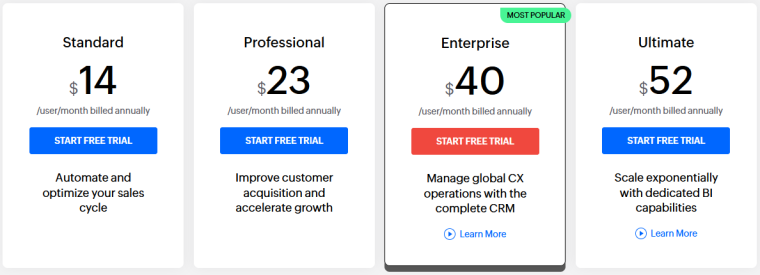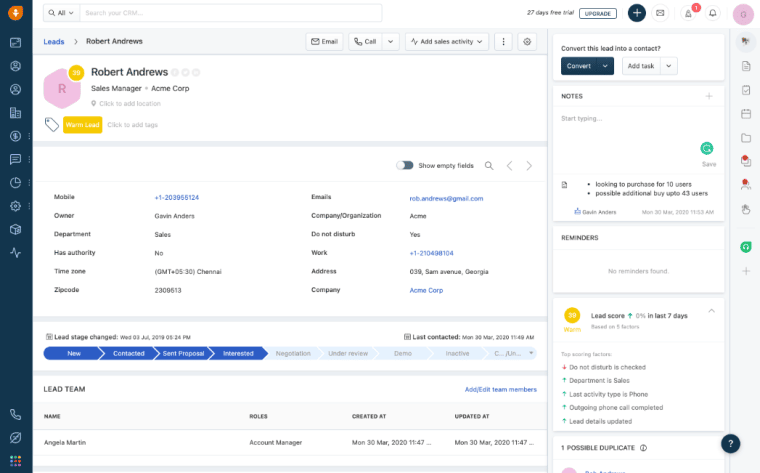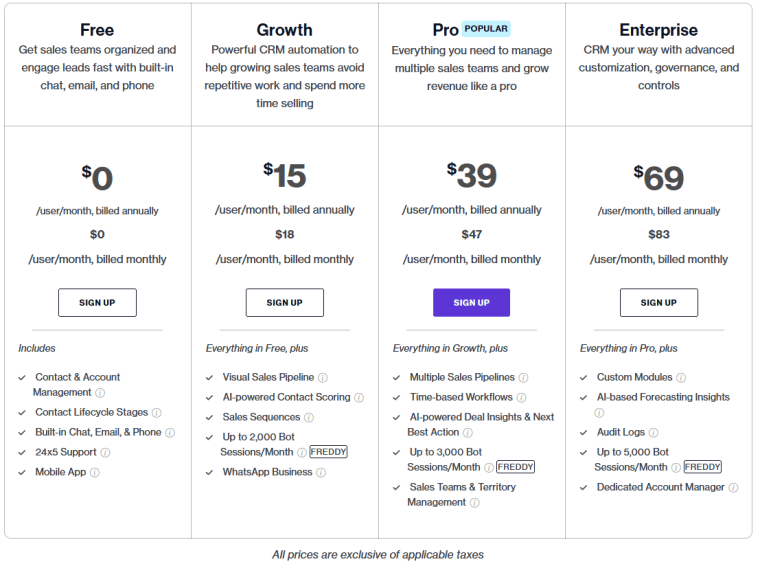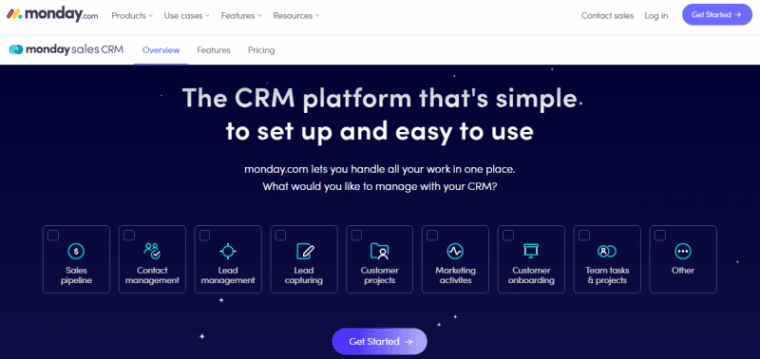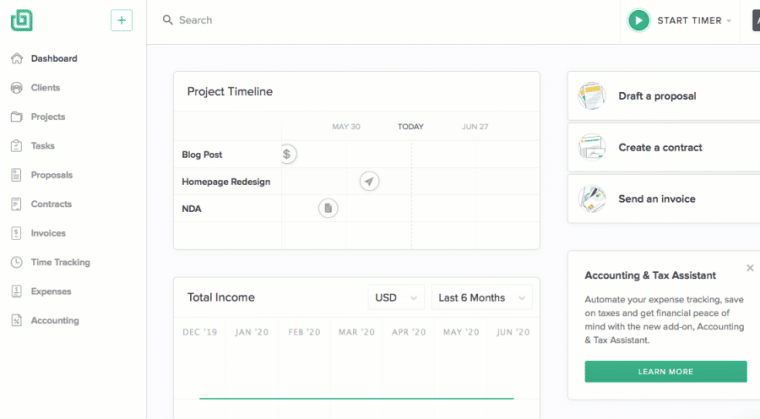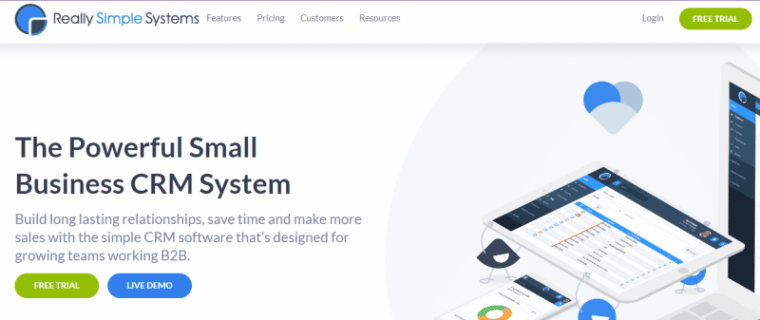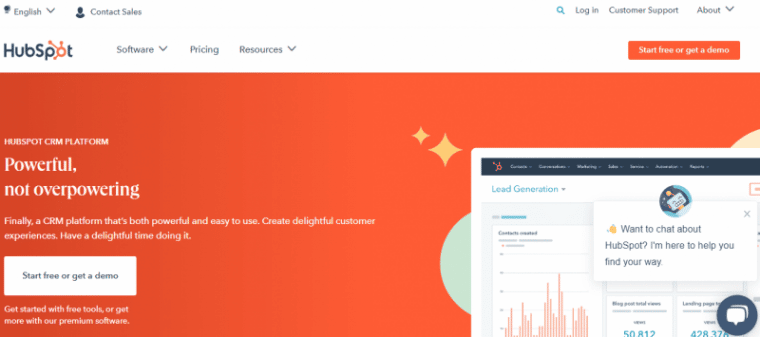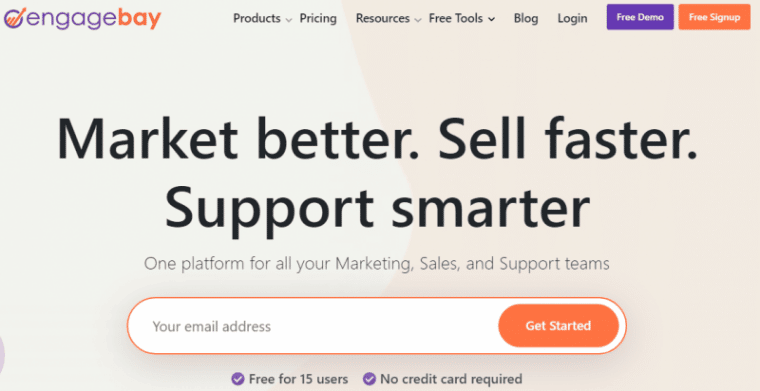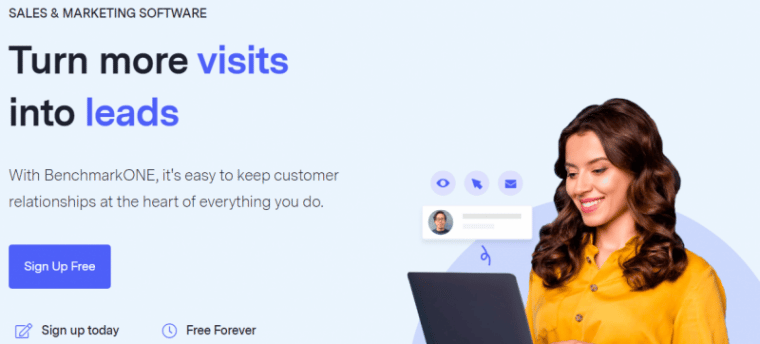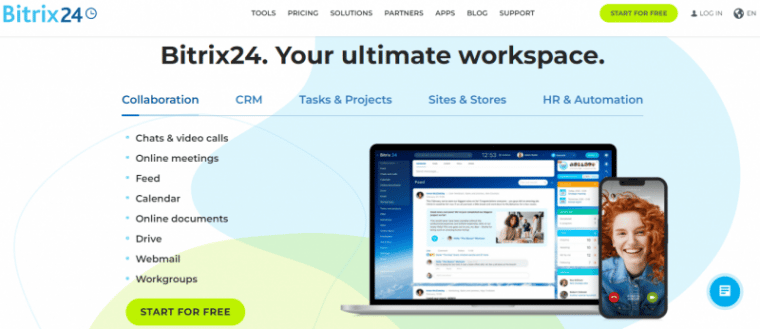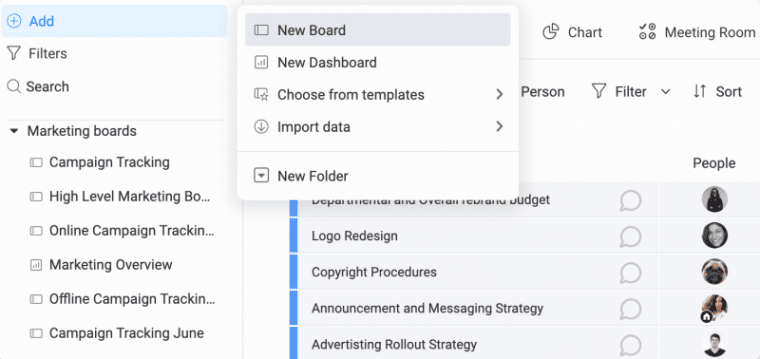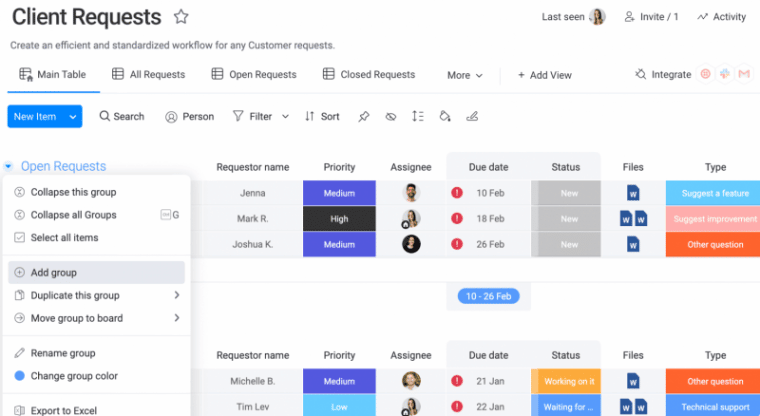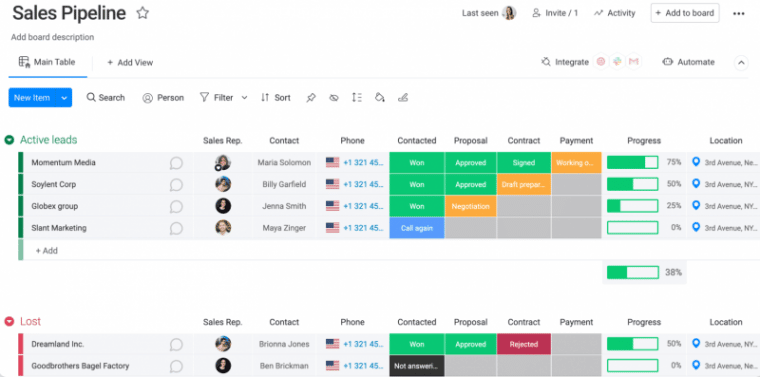It’s hard work managing your business processes and customers, but with CRM software you’ll have a centralized location to manage your entire business. From managing your customers and prospects to automating tedious tasks, and more, there’s one tool to do it all.
In this post, we’ll explore 11 of the best client management software tools (often referred to as CRM) to help you run your business more efficiently, from free software to solutions for growing and booming businesses.
Best Client Management Software for 2023 | Top 11 List
Our list contains the very best, so regardless of your needs you’re bound to find the perfect solution with one of these tools:
- ZohoCRM — Overall the best client relationship management software for any sized business
- Freshsales — Best client relationship management software for sales teams
- Monday.com — Best for vast array of tools
- Odoo — Best small business client management software for paying for only the tools you need
- Bonsai — Phenomenal client management tool for freelancers and small businesses
- ReallySimpleSystems — Great client management software for small businesses
- HubSpot — Popular CRM software for large businesses
- EngageBay — Affordable small business client management software
- Capsule — A budget-friendly CRM solution for startups
- BenchmarkONE — Best client management software for email marketing
- Bitrix24 — Leading client project management software for mid to large-sized businesses
Compare Custom Quotes Client Management Services
Use the form below to find out which client management provider suits you best and get quotes tailored to your business’ CRM needs.
The Top Client Management Tools for 2023 | Reviewed
In the sections that follow, we’ll be taking a closer look at each of the 11 platforms and we’ll discuss their key features, pricing, pros and cons, and more.
Let’s get started!
1. Zoho CRM – Overall the Best Client Relationship Management Software for Any Sized Business
Zoho CRM is particularly skilled in marketing automation, which helps your customer and lead management team to excel by eliminating tedious, repetitive tasks so that they can concentrate on acquiring new clients.
Zoho CRM not only automates the capture of leads but also independently scores their likelihood of conversion based on their engagement. For instance, if one lead has a 70% chance of converting while another has a 20% chance, you would likely prioritize the former in order to close the deal more quickly, thereby increasing your profits. Zoho CRM helps you do just that.
In terms of email management, Zoho CRM has email parsers that automatically capture and store information shared by leads in emails, saving you the manual effort of entering it into your CRM database.
One feature you will appreciate is Zoho CRM’s advanced search filters, which enable you to quickly locate the entries you are seeking without having to sort through unnecessary information.
For instance, if you want to find leads who recently responded in the first stage of the sales funnel, you shouldn’t have to search through all the leads you’ve worked with in the past week. By setting the date range and funnel stage in the search settings, you can quickly obtain the results you want, often within seconds.
| Starting Price | $14/month/user |
| Top Features |
|
| Free Trial/Plan | 15-day |
Pros
- Simple interface and loads of customization
- Fantastic reporting capabilities
- Several customization options
- Advanced range of features
- Easy to make customizable layouts
- Excellent in-built gamification
Cons
- AI features only with the top-tier plan
Pricing
Zoho CRM’s Standard plan, which is ideal for small to mid-size businesses, includes features like predefined reports and dashboards, email templates, and custom fields and is priced at just $14/user/month.
To get the most out of Zoho CRM, you can upgrade to the Enterprise or Ultimate plan, which includes advanced features such as assignment rules, email parsers, data entry wizards, segmentation, and various security, marketing automation, and product customization options. These plans are priced at $40/user/month and $52/user/month, respectively.
If you’re not sure if Zoho CRM is the right fit for your business, you can try it out with a 15-day free trial, with no risk or hassle involved.
2. Freshsales – Best Client Relationship Management Software for Sales Teams
Freshsales automates many of your business’s daily processes, allowing your team to focus on building strong customer relationships and devising strategies for improved engagement, enabling them to achieve their full potential.
With Freshsales, your team can save time by automating the process of gathering information about prospects and filling out their details. This frees them up to focus on crafting a successful sales strategy. Additionally, Freshsales can automatically pull in relevant information about leads from public sources like social media, providing your sales reps with more context about potential customers, which can help them establish a better connection with them.
Automation can also be used to create sales sequences and workflows that are triggered by specific dates or actions. For example, if a lead does not respond to emails for a certain period of time, they can be automatically removed from the funnel to help you prioritize your efforts on more engaged prospects.
Using Freshsales’ automation features, you can also set up automated follow-up tasks for important events, such as sending a reminder to a lead who has scheduled a consultation call with your team. These types of small yet crucial tasks can help you create a smooth and efficient workflow.
One of the standout features of Freshsales is its customizable sales pipeline view. You can choose to display your pipeline in table form, as a list, or even as a kanban board, depending on your preference.
In addition to detailed lead profiles, Freshsales also provides a summary section for each lead, which can be useful for quickly reviewing important information before interacting with them.
| Starting Price | $0 |
| Top Features |
|
| Free Trial/Plan | A free plan |
Pros
- You can set up triggers and conditions for records
- Integrated VoIP and call recording
- AI chatbots to chat with your customers
- Multi-currency and language support
- Allows adding an unlimited number of team members
- AI-enabled lead-scoring functions
Cons
- No weekend customer support
- No reports on the free plan
Pricing
Similar to HubSpot, Freshsales offers a free, forever plan that includes contact and account management, 24/5 support, a mobile app for convenient access on the go, and other useful features.
While the free plan of Freshsales offers many useful features, it does not include access to Freddy, Freshsales’ highly regarded chatbot, or other advanced tools such as a visual sales pipeline, AI-powered contact scoring, and sales sequences. To take advantage of these additional capabilities, you can upgrade to Freshsales’ Growth plan, which starts at just $15/user/month.
Not sure if Freshsales CRM is the right fit for your business? You can try it out for yourself with a 21-day free trial.
3. Monday.com — Best For Vast Array of Tools
Monday.com is one of the best client management software solution for 2023 on the market as it has tools for various use cases. Everything from project management, sales, customer relationship management, HR, and everything in between — Monday.com has it.
Plus, you can easily manage your entire business and have a complete overview of your processes from the intuitive dashboard.
Special Features:
- Set up customized IF/THEN automation rules
- Manage your projects and departments with visual boards
- Track progress, project timeframes, and budgets
- Build customized sales funnels
- Organize contacts in a simple database
- Accurate sales forecasting and analytics
- Lead scoring and activity logging
- Integrate with Slack, Dropbox, Gmail, Outlook, and more
Pricing:
The Free plan allows very small home businesses to have 2 user seats, and up to 1,000 contacts, plus you can create lead capture forms. Of course, for loads more features and flexibility, you’ll want to opt for one of the paid plans.
There are 4 on offer with the Sales CRM suite, with monthly and yearly billing options — the pricing below is for the yearly billing for 3 user seats:
- Basic — $30/month
- Standard — $42/month — Activity management, quotes, invoices, CRM automation, integrations, a dashboard for 5 boards
- Pro — $72/month — Sales forecasting and analytics, email automation
- Enterprise — Contact sales team — Lead scoring, team goals, advanced analytics, account management
The monthly plans start at $37/month to $90/month for 3 seats.
You can, however, purchase over 200 seats — making Monday.com the best client management software for individuals, as well as small to large-sized businesses, and number 1 in various countries around the world including being one of the best CRM tools in Canada.
Pros:
- User-friendly interface
- Simple setup process
- Affordable pricing
- You can import your data and contacts
Cons:
- Limited Free plan
|
Best For |
Monthly Price Starts At | Yearly Price Starts At | User Seats For Starting Price | Free Trial | Free Plan | Device Support |
| All-sized businesses | $37/month | $30/month | 3 | 14-day | Free plan |
Web, Windows, Mac, iOS, Android |
4. Odoo — Best Small Business Client Management Software for Paying for Only the Tools You Need
Odoo offers fully integrated business apps that allow you to run your business from one platform.
With real-time analytics, email marketing support, custom dashboards, and a “select the features you need” approach, Odoo is a great solution for small businesses.
Special Features:
- Real-time reports and charts
- Data-based activity scheduling
- Accurate forecasting
- Team activity overview
- Automated email campaigns
- Quotes and invoicing
- Lead scoring
- A drag-and-drop sales funnel builder
- Live chat feature for your website
Pricing:
As we mentioned, with Odoo, you select the features you need instead of buying a whole suite of tools that you won’t use.
You have over 37 tools to choose from, including email marketing, CRM, sales, e-commerce, and many others.
The CRM suite alone is free for an unlimited number of users, but it doesn’t include tools like email marketing, automation, sales, invoicing, timesheets, and more.
For the CRM, sales, and invoicing tools, you’d be looking at $44/month for 1 user with annual billing and $55/month with the monthly option, this goes up to $60/month (annual) or $75/month if you add email marketing and automation to your package.
Pros:
- CRM suite is free for unlimited users
- Pay only for the tools you need
- Robust suite of features for varying needs
- Simple, intuitive dashboard
Cons:
- Paying for more than 1 user or for several tools can be expensive
| Best For | Monthly Price Starts At | Yearly Price Starts At | User Seats For Starting Price | Free Trial | Free Plan | Device Support |
| Paying for the features you need | $55/month | $44/month | 1 | 15-day | Yes | Mac, Windows, iOS, Android |
5. Bonsai — Phenomenal Client Management Tool for Freelancers and Small Businesses
Bonsai is an all-in-one powerhouse for small businesses and freelancers looking for more than a CRM tool and more like a 6-in-1 solution.
Because it doesn’t focus solely on CRM, you won’t have as many functionalities as you’d find with some of the leading tools above, but for small business needs, it’s more than enough.
You can manage all your leads, customers, and contact notes, all in one place, and monitor where each one is in your workflow, plus if there are any outstanding payments.
Special Features:
- Organize all your projects into folders
- Onboard others for free to collaborate
- Automate your invoicing process
- Tag your leads automatically
- Create contact forms and contracts
- Get in-depth analytic reports
- Built-in task management functionality
- Automate your tax deductions
- Use one of the free customizable templates
Pricing:
Bonsai has these 3 plans on offer, with the option of monthly or annual billing:
- Starter — $17/month — All templates, unlimited clients and projects, invoicing and payments, proposals, contracts, expense tracking, plus up to 5 collaborators
- Professional — $32/month — Custom branding, forms, and questionnaires, workflow automations, client portal, integrations + up to 15 collaborators
- Business — $52/month — Subcontractor management + onboarding, accountant access, unlimited subcontractors and collaborators
The above is for an annual subscription. For monthly billing, plans start at $24/month with the Starter package.
You can also try Bonsai risk-free with the 14-day free trial — plus, there’s also a 14-day guarantee on offer if you opt in and find that it isn’t for you.
Pros:
- Offers phenomenal automation
- More than just a CRM solution
- Easy to navigate and use
- Feature-to-price value is great
- Simplifies managing a business
Cons:
- It can be costly for some
- There’s a bit of a learning curve
- Users would like additional customizing
| Best For | Monthly Price Starts At | Yearly Price Starts AT | User Seats for Starting Price | Free Trial | Free Plan | Device Support |
| Freelancers | $24/month | $17/month | N/A | 14-day | N/A | Web, Windows, Mac, Android, iOS |
6. ReallySimpleSystems — Great Client Management Software for Small Businesses
With all the tools needed to grow a business, ReallySimpleSystems is one of the best client management software solutions for small B2B businesses.
You can find all your customer data and communications with ease, automate your marketing efforts, and more, all within this simple cloud CRM platform.
Special Features:
- Track and automate your sales process
- Detailed analytics and custom reporting
- Built-in email marketing and automation
- Contact segmentation
- Service desk for your support team
- Integrate with Zapier, Microsoft365, Xero, Sage, and more
- Assign tasks and create reminders
- Record customer interactions
Pricing:
ReallySimpleSystems has 4 plans, including a Free plan that gives you 2 users, up to 100 company accounts, 100MB of document storage, and unlimited contacts.
For higher limits, marketing tools, and other crucial business tools, you’ll want to opt for one of the following:
- Starter — $14/user/month — 1GB storage, email marketing
- Professional — $30/user/month — 5GB storage, quotes, telephone support, service desk CRM
- Enterprise — $46/user/month — Unlimited storage, advanced reporting, custom charts, account manager
The above is for the annual billing — monthly billing starts at $18/month to $55/month, and there’s a 14-day free trial on offer.
Pros:
- Great value for money
- Incredibly simple to use
- There’s built-in email marketing
- Great client management software for accounting
Cons:
- There’s no auto-save feature
- HTML email builder could be improved
| Best For | Monthly Price Starts At | Yearly Price Starts At | User Seats For Starting Price | Free Trial | Free Plan | Device Support |
| Small B2B businesses | $18/month | $14/month | 1 | 14-day | Yes | Web and mobile |
7. HubSpot — Popular CRM Software for Large Businesses
HubSpot has Marketing, Sales, Service, CMS, and Operations hubs, but the magic happens when you use them all together, making it ideal for larger businesses.
This popular CRM platform also offers free tools, but as with most, you get your money’s worth with the paid hubs.
Special Features:
- Email marketing and automation software
- Lead and pipeline management
- Social media tools
- In-depth marketing analytics
- Contact segmentation
- Ticketing and live chat for your support teams
- Customizable workflows for sales automation
- Over 900 integrations
Pricing:
On the Free plan, you get a reporting dashboard, deal tracking, pipeline management, email scheduling, and more.
You can pay for the hubs individually, but as we mentioned, the best value is on offer with the bundle CRM package — here are the starting prices:
- Starter — $45/month — 1,000 contacts, 2 users
- Professional — $1,600/month — 2,000 contacts, 5 users
- Enterprise — $5,000/month — 10,000 contacts, 10 users
Monthly billing starts at $50/month for the Starter plan.
It’s important to consider that you’ll only get the features on the Starter plans of the 5 hubs if you opt for the Starter bundle plan, and similarly with the other 2 plans.
As the pricing is based on contacts, HubSpot can be quite expensive, making it better suited for larger businesses.
Pros:
- Advanced email marketing
- Great deal stage management
- Loads of integrations
Cons:
- More expensive than other options
- Mixed support reviews
- There’s quite a learning curve
| Best For | Monthly Price Starts At | Yearly Price Starts At | User Seats For Starting Price | Free Trial | Free Plan | Device Support |
| Large businesses | $50/month | $45/month | 2 | 14-day | Yes | Web, Mac, Windows, Android, iOS |
8. EngageBay — Affordable Small Business Client Management Software
EngageBay offers tools that are great for marketing, sales, and support teams, and they offer small businesses an affordable, all-in-one CRM solution.
The Free plan allows for a generous 15 users, and it gives you email marketing, landing pages, CRM, helpdesk tools, and live chat support amongst others.
But as with all free versions, there are some considerable limitations that make the paid plans worth the investment.
Special Features:
- Store unlimited contacts
- Track customer details and segment your list
- Simple deal management system
- Marketing and sales automation
- Create forms, landing pages, and email sequences
- Helpdesk software for your support teams
- Schedule appointments and social media posts
- Create multiple deal pipelines
- Integrate with Zapier, SendGrid, Xero, and more
Pricing:
You can purchase the hubs separately but the all-in-one option offers the best value for money — here are the annual prices, per user, on the 3 paid plans:
- Basic —$13.49/month — 1,000 contacts, deal and task management, segmentation, 1GB storage, lead scoring
- Growth — $44.99/month — 10,000 contacts, 5GB storage, marketing automation, service automation
- Pro — $89.99/month — Unlimited contacts, 20GB storage, custom reporting, role management
The monthly option starts at $14.99/month and goes up to $99.99/month.
Pros:
- Feature-packed
- Superb funnel builder
- Fantastic customer support
- Superior sales automation
Cons:
- The landing page feature lacks flexibility
- There’s a fairly steep learning curve
- Automated workflows only available on the high-tier plans
| Best For | Monthly Price Starts At | Yearly Price Starts At | User Seats For Starting Price | Free Trial | Free Plan | Device Support |
| Small businesses | $14.99/month | $13.49/month | 1 | Demo | Yes | Web, Android, iOS |
9. Capsule — A Budget-Friendly CRM Solution for Startups
It starts with your customer’s experience, and with Capsule, you have the tools you need to put them front and center of everything that you do. Although it lacks some of the features found on other CRMs, it’s ideal for startups as it has great lead management features and email integrations.
Special Features:
- Customizable sales pipeline
- Insightful sales analytics
- Calendar and task management tools
- MailChimp, Xero, Sage, and several other integrations
- Create, assign, and automate tasks
- Log activity and contact history
- Reminder follow-up tasks
- Manage events, customer queries, and onboarding
Pricing:
There’s a Free plan that’s limited to 250 contacts and 2 users, plus 3 paid plans, but unfortunately, there’s no option for annual billing.
Here’s what Capsule will cost per user/month:
- Professional — $18/month — 50,000 contacts, 10GB storage
- Teams — $36/month — 100,000 contacts, 20GB storage, multiple sales pipelines, advanced sales reporting
- Enterprise — $54/month — 200,000 contacts, 40GB storage
All the above come with a solid 30-day free trial for you to test the platform before committing.
Pros:
- Simple sales pipeline dashboard
- Great customer support
- Effortless contact management system
- High limits on starter plan
Cons:
- The calendar view can be improved
- No reporting on the Free plan
- Lacks some features on offer with other CRMs
- Lacks marketing integration
| Best For | Monthly Price Starts At | Yearly Price Starts At | User Seats For Starting Price | Free Trial | Free Plan | Device Support |
| Startups | $18/month | N/A | 1 | 30-day | Yes | Web, Android, iOS, tablets |
10. BenchmarkONE — Best Client Management Software with a Focus on Email Marketing
BenchmarkONE is better known for its email marketing capabilities, but overall, it offers an array of CRM tools that have made it a platform worthy of this list.
From tracking customers, understanding the source of your traffic and sales, and monitoring your performance, BenchmarkONE makes things really easy.
Special Features:
- Filter and segment contacts with tags
- Easily set up drip marketing campaigns
- Create sales pipelines
- Automate your workflows
- Real-time contact activity monitoring
- Sales deals pipeline management
- In-depth email metrics
- Lead generation tools
Pricing:
Both the Lite and Pro plan is free for unlimited users, but there’s a limit of up to 250 contacts and 500 email sends per month.
Because the pricing is based on your list size, it can get costly quickly — below are the annual billing prices of the 2 plans for just 1,000 contacts:
- Lite — $49/month — 5,000 emails/month — Contact management, email marketing, automation, landing pages
- Pro — $209/month — 5,000 emails/month — Full CRM, deal pipeline management
There’s also an Agency plan, but you’ll need to contact the support team for pricing.
The monthly pricing starts at $69/month to $269/month, and there’s a 14-day trial on offer.
Pros:
- Superb filtering
- Superior email marketing features
- User-friendly interface
Cons:
- Lacks marketing automation options (i.e. follow-up emails)
- Costlier than some of the other CRMs
| Best For | Monthly Price Starts At | Yearly Price Starts At | User Seats For Starting Price | Free Trial | Free Plan | Device Support |
| Email marketing | $69/month | $49/month | Unlimited | 14-day | Yes | Web, Android, iOS |
11. Bitrix24 — Leading Client Project Management Software for Mid to Large-Sized Businesses
Bitrix24 is praised for its collaboration and communication features, plus its ability to help you automate and manage your business projects.
It’s our top pick for project management, but overall, the platform does a great job of allowing larger businesses to boost their productivity and reduce costs.
Special Features:
- Gantt charts, Kanban boards, and others to visually display your project data
- Discuss and share files, or set up video conferences
- Employee work time tracker and workload manager
- Lead generation tools
- Sales and marketing automation rules
- Automate recurring tasks
- Call center, live chat, and contact forms for customer support teams
- Create your website or online store
Pricing:
The Free plan allows unlimited users, a limit of 5GB storage, and overall, some outstanding features, but it’s still limited.
Unlike most, Bitrix24 also has 3 billing options — monthly, 3 month, and yearly, below are the yearly billing prices:
- Basic — $35/month — 5 users, 24GB storage, email support, task management, unlimited invoices
- Standard — $79/month — 25 users, 100GB storage, recurring tasks, subtasks, event planner
- Professional — $159/month — Unlimited users, 1,024GB, custom fields, task, and business automation
Monthly billing starts at $49/month for 5 users, up to $199/month for unlimited users.
Pros:
- Organized, intuitive platform
- Perfect for project and resource management
- Great employee and task management
Cons:
- There’s a bit of a learning curve
- Reporting can be improved
- Mobile functionality is less efficient than web
- Lacks customization
| Best For | Monthly Price Starts At | Yearly Price Starts At | User Seats For Starting Price | Free Trial | Free Plan | Device Support |
| Project management | $49/month | $35/month | 5 | 15-day | Yes | Web, Android, iOS, tablets |
Find the Best CRM for You – Compare Quotes
Best Client Relationship Management Software | Table Comparison
Below we’ve got a comparison table comparing the tools by suitability, price, free trial lengths, and more:
| Client Management Software | Best for | Monthly Price | Yearly Price | User Seats for Starting Price | Storage | Free Trial |
| Monday.com | Any-sized business | $37.5/month | $30/month | 3 | 5GB | 14-day |
| Zoho | Mid-to-large-sized businesses | $18/month | $12/month | 1 | 1GB | 15 and 30-day |
| Freshworks | Sales teams | $18/month | $15/month | 1 | N/A | 21-day |
| Odoo | Small businesses | $55/month | $44/month | 1 | N/A | 15-day |
| Bonsai | Freelancers | $24/month | $17/month | N/A | N/A | 14-day |
| ReallySimpleSystems | Small businesses | $18/month | $14/month | 1 | 1GB | 14-day |
| HubSpot | Large businesses | $50/month | $45/month | 2 | 1GB | 14-day |
| EngageBay | Small businesses | $14.99/month | $13.49/month | 1 | 1GB | Demo |
| Capsule | Startups | $18/month | N/A | 1 | 10GB | 30-day |
| BenchmarkONE | Email marketing | $69/month | $49/month | Unlimited | N/A | 14-day |
| Bitrix24 | Project management | $49/month | $35/month | 5 | 24GB | 15-day |
What is Client Management Software?
A client management system offers a centralized location and an overview of your business’ contacts, projects, tools, and files.
You can create and follow your customers on their journey through your sales pipeline, allowing you to make necessary improvements to your sales process to close more sales.
Having a hands-on customer approach also lets you build lasting relationships with your customers to improve satisfaction and ultimately your retention rate.
Besides sales features, the best client relations management software solutions also include tools for marketing, support teams, and more to improve your business processes and your team’s efficiency.
Do I Need a Client Management Software?
Regardless of the size of your business, you definitely can’t run it from a spreadsheet. With a fully fledged CRM platform, you’ll have what you need to efficiently manage your customers and your business.
Here are some of the key benefits of using one of the best client relationship management software tools:
Improves Your Customers’ Experience
Staying on top of your business’ processes, communications, and interactions will help you nurture your relationship with your prospects and customers.
This not only improves your brand image but can increase your retention, referrals, and of course, your bottom line.
A negative customer experience, on the other hand, whether it be a missed follow-up or response can mean a lost customer and lost sales.
Saves Time and Money
The initial investment can seem steep, but the amount of time and money you’ll be saving, in the long run, is indisputable.
You don’t need to pay for different tools. With a CRM tool you pay one subscription for all the features you need to have your entire business under one umbrella.
Plus, with powerful automation, you’ll be able to automate all the repetitive tasks so that you and your teams can focus on more important tasks, boosting productivity and allowing you to optimize your business’ performance.
Access Customer Data in Real-Time
The best client management software allows you to have all your customer information at your fingertips, allowing you to make data-driven decisions.
This means that you’ll be able to pinpoint areas of improvement, make the necessary adjustments to your sales funnel, establish trust with your customers and analyze their satisfaction, and more with access to invaluable real-time data.
Overall, regardless of the size of your business, it makes sense to invest in one of the best client management tools to simplify managing your customers, all your data and files, and to optimize your business processes.
How to Choose the Best Client Management Software?
There’s no one-size-fits-all solution because it, of course, depends on your business and your particular needs.
Although most of the platforms provide similar offerings, these are some things to bear in mind when choosing the best client management software for your business:
Ease of Use
Running an entire business or several departments from one platform can be overwhelming depending on how user-friendly the platform is.
You’ll want to consider the learning curve, not only for you but for your team too.
Scalability
The cost of scaling is important to consider, especially for startups and small businesses. When your business grows, consider how much it’ll cost you to have the features you need with your chosen CRM solution.
Some platforms also have varying limits to consider, whether it be storage, emails, user count, etc. — bear these in mind for the long term.
Integrations
If you’re already set up with different platforms for your email marketing, invoicing, or anything else, you’ll want to ensure that your chosen platform lets you integrate with them.
This list of the best client management software solutions all have varying integration support, so be sure to double-check whether what you need is provided.
Activity and Task Tracking
The very best client relations management software lets you get a complete overview of what’s in progress, what’s late, and what’s completed so that you have what you need to make decisions to improve your business.
Reporting and Analytics
Without robust reporting and analytics data, you won’t know whether your business is on the right track or not, therefore access to in-depth insight into each client, your teams, your sales cycle, and more is what you’d be looking for in the best CRM tool.
Some client management tools only offer the best reporting features on their higher plans.
Pricing
Most of the client management tools are priced according to the number of users and in some cases your contact limits. This is important to bear in mind when making your decision, as your bill will increase accordingly.
If you’re a growing business and you only need 1 seat, for now, consider how much your chosen platform will cost when your business grows.
What is the Best Free Client Management Software?
All the Free plans on offer on this list are limited but offer enough to give you a good idea of whether the platform is best for your business.
Below we’ve got a table outlining the suitability, user seats, and special features on offer with the free client management software plans:
| Client Management Software | Best for | User Seats | Special Features |
| Zoho | Mid-large sized businesses | 3 | Lead, deal, contact management, advanced filters |
| Freshsales | Sales teams | Unlimited | Contact and account management, built-in email |
| Monday.com | Any-sized business | 2 | 1,000 contacts, 3 boards, unlimited docs |
| Odoo | Small businesses | Unlimited | CRM suite, track leads, sales forecasts, activity tracking |
| ReallySimpleSystems | Small businesses | 2 | 100 company accounts, 100MB storage, unlimited contacts |
| HubSpot | Large businesses | Unlimited | Deal tracking, pipeline management, email scheduling |
| EngageBay | Small businesses | 15 | 500 contacts, email marketing, helpdesk tools |
| Capsule | Startups | 2 | 250 contacts, 50MB storage, task and project management |
| BenchmarkONE | Email marketing | Unlimited | 250 contacts, 500 emails/month |
| Bitrix24 | Project management | Unlimited | 5GB storage, task and project management, unlimited contacts |
Click here to read our review of the best free CRM software solutions.
What is the Best Client Management Software for Small Business?
Our top pick is Monday.com — it has everything a small, growing business would need, and their starter plan is for 3 user seats as opposed to the 1 you commonly see with other platforms.
But to help you make an informed decision, we’ve rounded up important factors to help you decide on which of these is the best small business client management software for your needs and budget:
| Client Management Software | Best for | Monthly Price | Yearly Price | User Seats for Starting Price | Free Trial |
| Freshworks | Sales teams | $18/month | $15/month | 1 | 21-day |
| Monday.com | Any-sized business | $37.5/month | $30/month | 3 | 14-day |
| Odoo | Small businesses | $55/month | $44/month | 1 | 15-day |
| Bonsai | Freelancers | $24/month | $17/month | 1 | 14-day |
| ReallySimpleSystems | Small businesses | $18/month | $14/month | 1 | 14-day |
| EngageBay | Small businesses | $14.99/month | $13.49/month | 1 | Demo |
| Capsule | Startups | $18/month | N/A | 1 | 30-day |
For more, click here to read our review of the best CRM for small businesses.
What is the Best Accountant Client Management Software?
Like the 4,000 other management accounting firms, our top pick for the best accounting client management software is Monday.com.
With Monday.com you can share information with auditors with ease, visualize your data and client finances with robust reporting dashboards, and more!
Plus, you can:
- View the client’s entire information history with the “audit log” — including conversations, financial information, tasks and projects, and more
- Keep track of annual financial statements, business tax returns, etc.
- Accurately calculate employee payroll
- Automate tasks, invoicing, notifications and messages, and more
It doesn’t end there, with Monday.com you can also create IF/THEN accounting workflow automations and there are over 40 integrations to ensure that you have all the tools you need.
Apart from Monday.com, Zoho Books and ReallySimpleSystems are also fantastic options as they’re definitely some of the best accounting client management software solutions on the market.
What’s the Difference Between Client Management Software Vs Contact Management Software?
Contact management software provides a very basic solution for storing your customer data, offering basic tracking tools, and communication management.
Whereas, client management software or customer relationship management (CRM) software offers a much larger, more robust suite of tools to manage your entire sales process, leads, clients, teams, marketing, and more.
How do You Use Client Management Software?
The process will vary depending on your chosen solution, but all of them will have guided steps outlined in their resources page to help you if you need some assistance.
If you opt for Monday.com, it’s pretty simple to get started. Here’s how it works:
Step 1 — Head to the Monday.com website
Step 2 — Choose your plan and complete the checkout process
Step 3 — Login to Monday.com on your web browser or mobile app
Step 4 — Create a board:
Step 5 — Start from scratch or choose a template
Step 6 — Create your groups:
A group can be a specific project step, a month, or whatever you’d like it to be — it’ll be the color-coded part of your board that will contain your tasks.
Click on the down arrow next to “New Item”, and click “Add Group”, or hover over an existing group’s title where an arrow will appear on the left that’ll allow you to create a group.
Step 7 — Add your items to your board
Whether it be tasks, projects, clients, or anything in between, you can add your individual items into rows.
Step 8 — Add your columns:
Columns allow you to set up a process to complete the items on your board — you can add data such as people, status, dates, and more.
Step 9 — Assign tasks
With the people column, you can assign tasks to team members who’ll be notified — allowing your team to function with the organization and collaboration that they need.
And there you have it! Getting started with Monday.com is as simple as that — and it allows you to have a complete overview of your business, all in one tool.
Conclusion: What is the Best Client Management Software?
Our top solution for the best client management software is none other than Monday.com.
It has what you need to empower your team with the very best tools to keep your business, and of course, your customers, happy.
Regardless of your needs, with our list of the best CRM software tools, you’re bound to find one that perfectly suits your business’ needs.
Well, what are you waiting for? Skyrocket your business’ efficiency today with Monday.com.